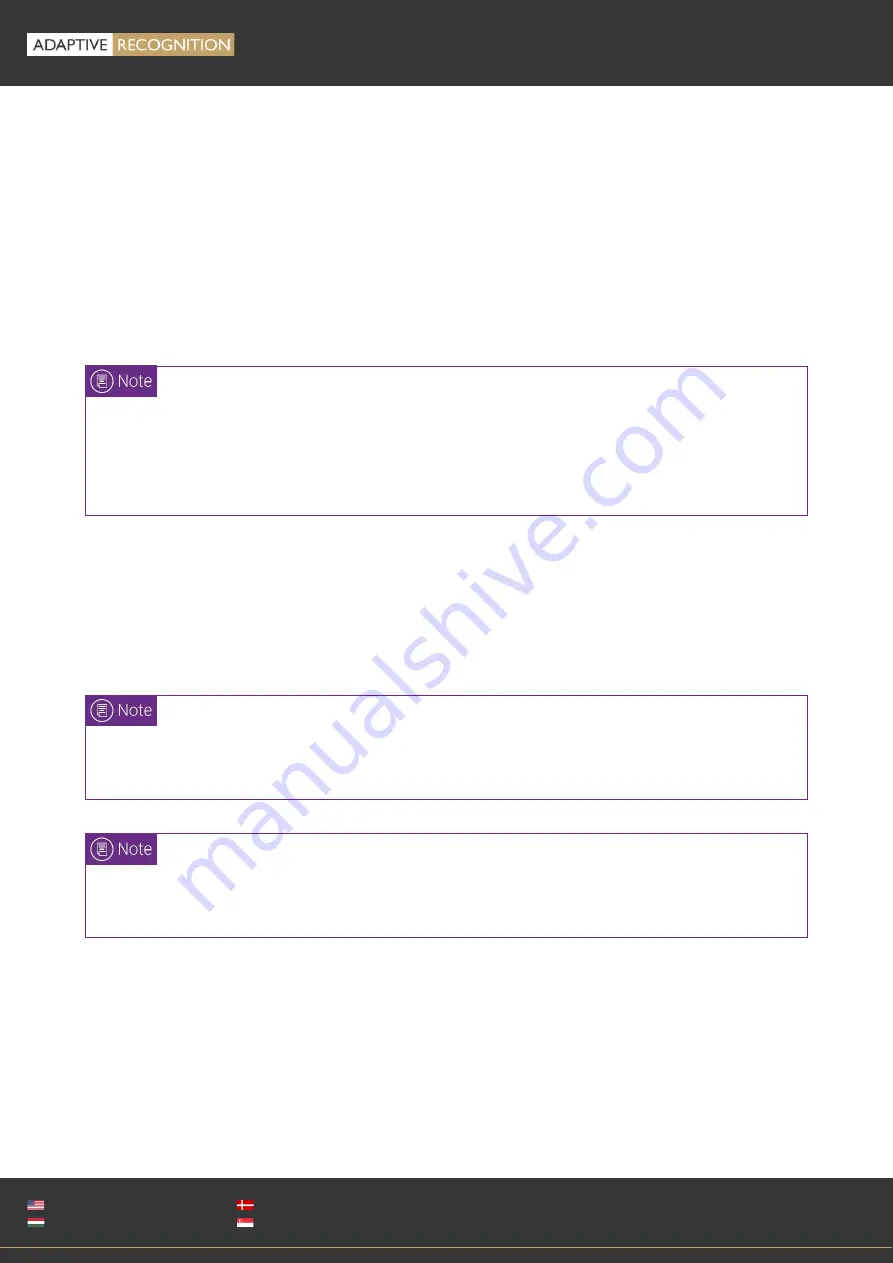
Page 79/89
OSMOND
User’s
Manual
Adaptive Recognition
America
Adaptive Recognition
Hungary
Adaptive Recognition
Nordic
Adaptive Recognition
Singapore
SENDINFO@ADAPTIVERECOGNITION.COM
WWW.ADAPTIVERECOGNITION.COM
OLED Standby Mode
In order to protect the lifetime of the OLED display, the OLED screen enters idle mode. By using the
ctrl/screen_standby property a time interval can be specified, after which the OLED screen of the
device enters idle mode (sleep mode). This function can be activated by:
1.
specifying Screen standby function in the PRDTool utility tool,
2.
specifying it on the OPTIONS / MANUAL SETTINGS tab in the Full Page Reader application,
3.
modifying the gxsd.dat file.
1.
In the PRDTool utility tool:
In the PRDTool click on the cogwheel icon in the Settings column to open the additional features menu.
Enable the Screen standby option and specify a time period. In order to save the changes, click on the
[Apply] button.
In the device firmware a fixed 3600 sec timer is set. Following this the OLED brightness is
reduced to 20%, but it is not turned off.
In the case of modifying the gxsd.dat file (see below), the customized value will be valid in
the given environment and the OLED display operates as explained in the following section.
In the case of setting the standby mode in the PRDTool, the OLED screen does not turn off,
but remains in idle mode.
For more information on setting the standby mode in PRDTool, please read the PRDTool
User’s Manual
.
Summary of Contents for Osmond F
Page 1: ...w0 ...











































