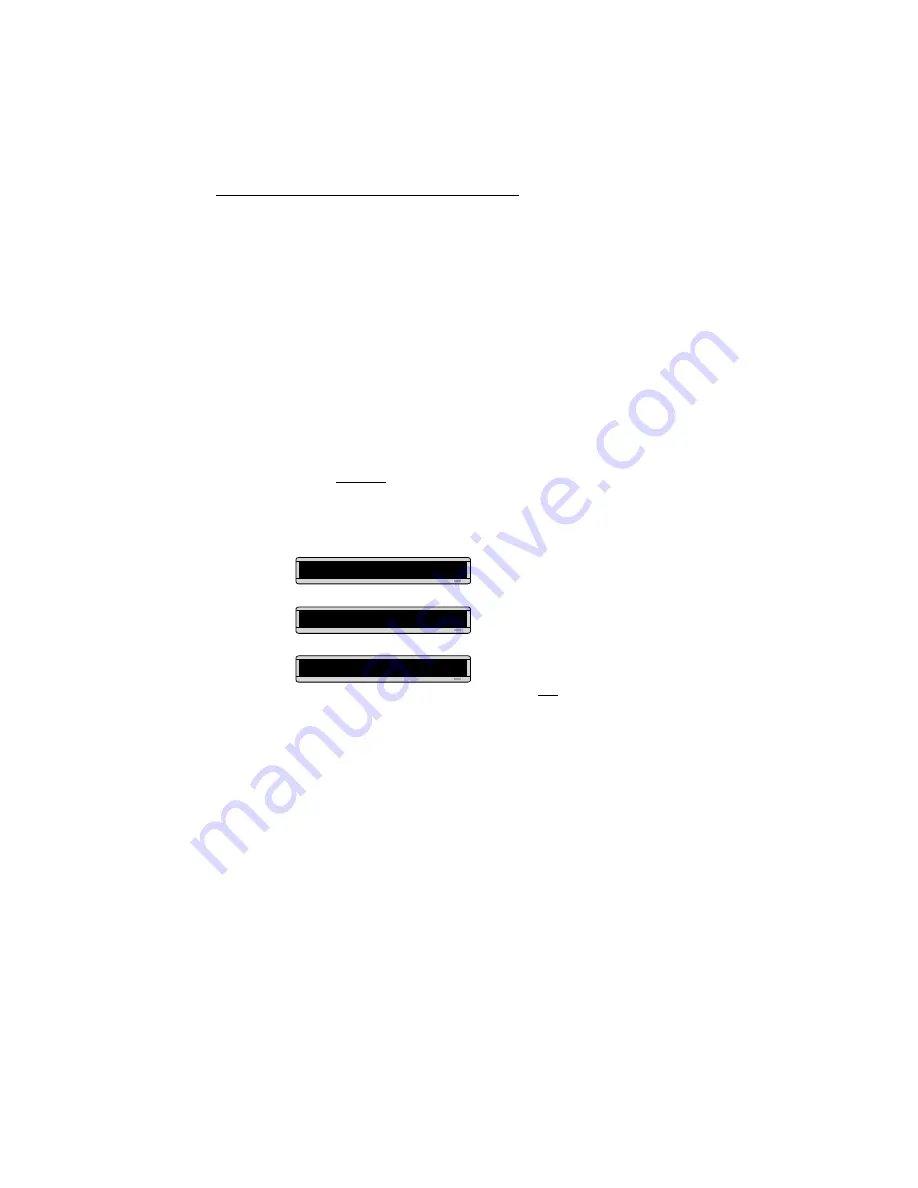
Remote Control Programming Manual
Basic sign operation: Turning a sign on and off
3
Basic sign operation
Turning a sign on and off
When you plug in the sign’s power supply, the sign starts up
automatically, and unplugging the power supply turns the sign off.
However, instead of unplugging a sign, there is another way to turn a
sign off:
Holding down
SHIFT
and then pressing
PROGRAM
turns a sign off and on.
NOTE: Messages that you have programmed into the sign will
not
be
lost when you turn a sign off. Messages will be retained for
up to 30 days if the sign is not powered.
When a sign starts up, the following will be displayed:
8K RAM
THEN
WED 1:26 PM
THEN
This is the software (or “firmware”) inside the sign.
This is the amount of memory inside the sign.
Because the time and date are not updated when the
sign is off, the time and date must be re-
programmed each time the sign is turned back on.
(See “Setting a sign’s time and date” on page 4.)
10404402d EZ95










































