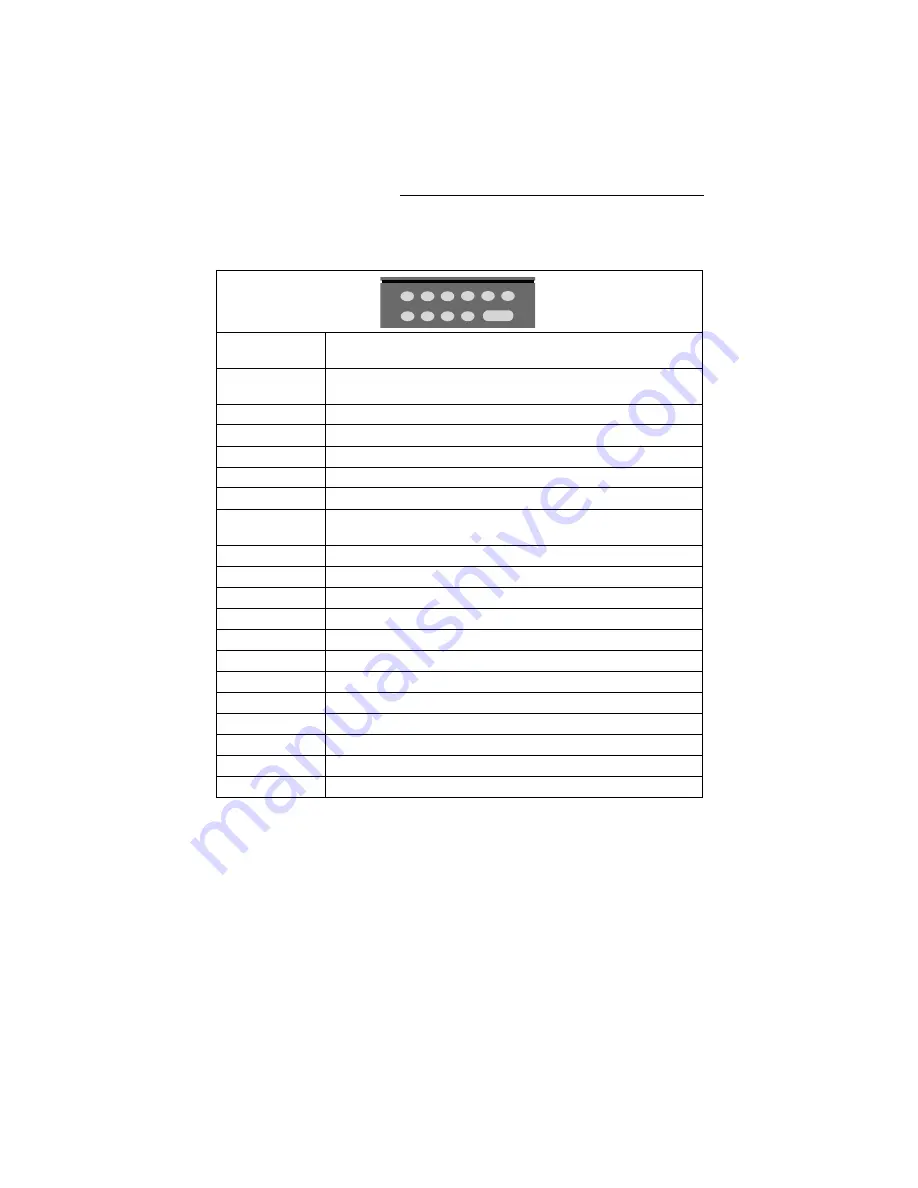
Remote Control Programming Manual
42
Quick Reference Card: Display modes and special keys
Display modes and special keys
ROLL
Hold down
SHIFT
and press
1
to use the Roll mode in a message.
Use
SELECT
to change the direction of the roll.
WIPE
Hold down
SHIFT
and press
2
to use the Wipe mode in a message.
Use
SELECT
to change the direction of the wipe.
SCROLL
Hold down
SHIFT
and press
3
to use the Scroll mode in a message.
FLASH
Hold down
SHIFT
and press
4
to use the Flash mode in a message.
HOLD
Hold down
SHIFT
and press
5
to use the Hold mode in a message.
ROTATE
Hold down
SHIFT
and press
6
to use the Rotate mode in a message.
AUTO
Hold down
SHIFT
and press
7
to use the Auto mode in a message.
SPEED
Hold down
SHIFT
and press
8
to use the Speed mode in a message.
Use
SELECT
to set the speed (NHL = fastest, SP1 = slowest).
TIME
Hold down
SHIFT
and press
9
to include the time in a message.
Date
Press
SPECIAL
and then
M
to include the date in a message.
Twinkle
Press
SPECIAL
. Then press
0
.
Sparkle
Press
SPECIAL
. Then press
1
.
Snow
Press
SPECIAL
. Then press
2
.
Interlock
Press
SPECIAL
. Then press
3
.
Switch
Press
SPECIAL
. Then press
4
.
Slide Across
Press
SPECIAL
. Then press
5
.
Spray
Press
SPECIAL
. Then press
6
.
Starburst
Press
SPECIAL
. Then press
7
.
Carriage return
Press
RETURN
.
Half space
Hold down
SHIFT
and then press
SPACE
.
1
2
3
4
5
6
7
8
9
0
AUTO
SPEED
TIME
DOT
ROLL
WIPE
SCROLL
FLASH
HOLD
ROTATE
APPEND CURSOR
SELECT



































