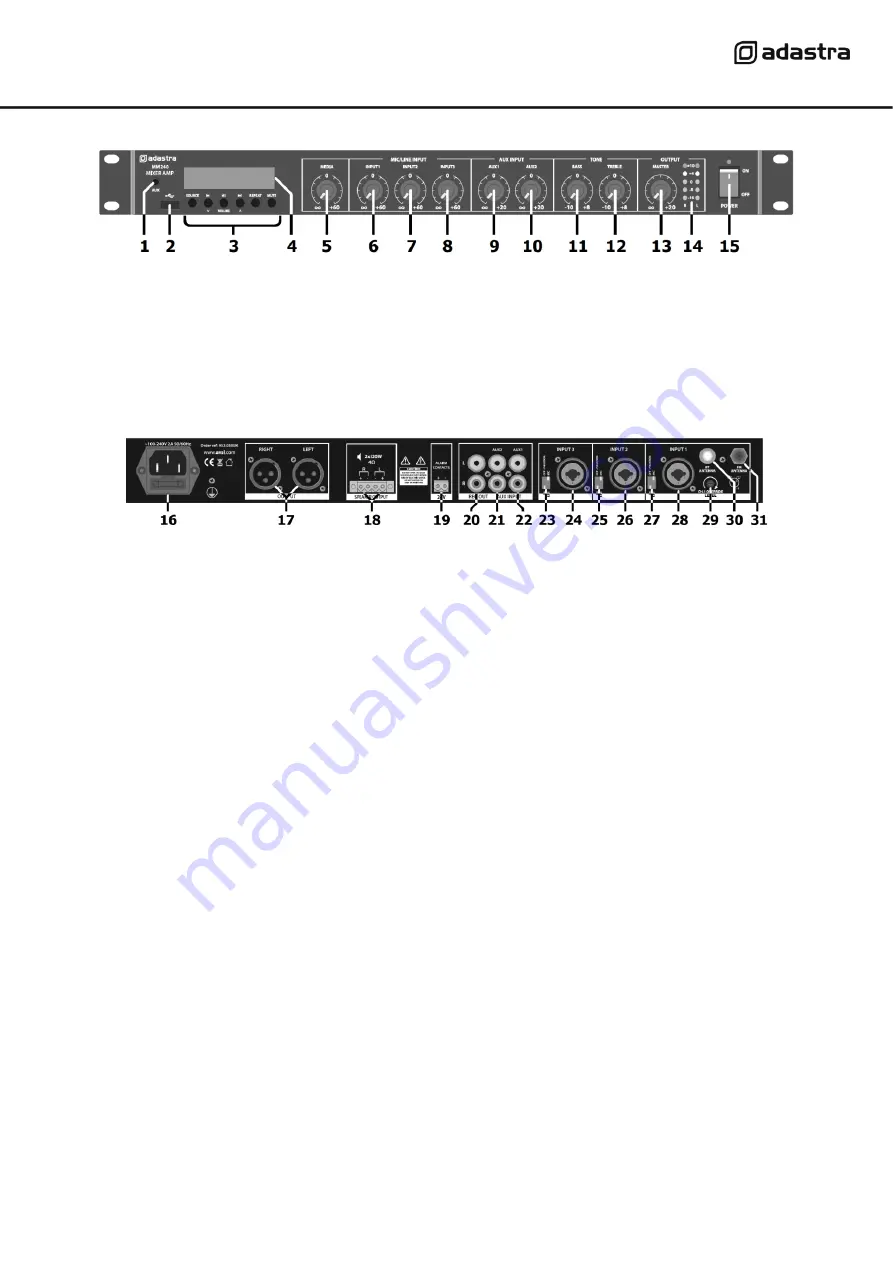
953.030UK User Manual
Front panel
Rear panel
Connection
Ensure the Power (15) is switched off until all input and output connections are in place.
Turn all rotary level controls (5 - 10) and Master level (13) fully down (anti-clockwise) to avoid loud noises
when switching on.
Set the BASS and TREBLE Tone controls (11, 12) to the vertical position (zero)
Channels 1, 2 and 3 can accept microphones or mono line level inputs, such as CD, TV or electronic keyboard.
Connect the main microphone or line level signal to Mic/Line 1 input (28) on the rear panel via balanced XLR
or 6.3mm jack.
If a condenser mic is being used, connect via XLR, select Mic level and 20V Phantom power on via the channel
1 DIP switches (27)
Further mic or line level signals can be connected to inputs 2 and 3 (24, 26) in the same way as for channel 1
Set the DIP switches for channels 2 and 3 (23, 25) to suit the input source.
Connect stereo line level sources to AUX 1 and AUX 2 RCA inputs (21, 22).
Loudspeakers should be connected to the MM240 via Left & Right screw terminals on a removable modular
connector. C and
–
wires to each speaker as indicated, ensuring that there is no chance of strands
shorting across terminals.
Important: Ensure that the load is no lower than 4
Ω
for each output.
(e.g. 2 x 4
Ω speakers… or… 2
pairs of 8
Ω speakers wired in parallel)
Ensure that the speakers can handle 120W from each output.
1.
3.5mm AUX input to media player
9.
Aux line input 1 level control
2.
USB port
10.
Aux line input 2 level control
3.
Media player control panel
11.
Bass EQ boost/cut control
4.
Media player LCD display
12.
Treble EQ boost/cut control
5.
Media player level control
13.
Master output level control
6.
Mic/Line input 1 level control
14.
Output level LED indicators
7.
Mic/Line input 2 level control
15.
Power switch and indicator
8.
Mic/Line input 3 level control
16. IEC mains inlet and fuse holder
24. Input 3 balanced XLR/jack
17. L+R XLR balanced outputs
25. Mic/Line and phantom switches Input 2
18. L+R speaker output terminals
26. Input 2 balanced XLR/jack
19. 24V emergency alarm contacts
27. Mic/Line and phantom switches Input 1
20. Record output L+R RCA
28. Input 1 balanced XLR/jack
21. Aux 2 line input L+R RCA
29. CH.1 override level adjustment
22. Aux 1 line input L+R RCA
30. Bluetooth antenna connection
23. Mic/Line and phantom switches Input 3 31. FM tuner antenna F connector























