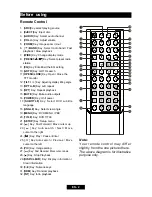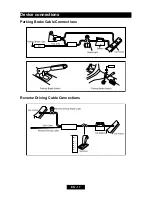EN - 2
Note:
Your remote control may differ
slightly from the one pictured here.
The above diagram is for illustrative
purpose only.
Before using
Remote Control
1. [
SRC
]Key:select playing source
2. [
EJECT
]Key: Eject disc
3. [
AUDIO
] Key: Select audio channel
4. [
VOL+/-
] Key: Adjust volume
5. [
ZOOM
] Key: Image zoom in/out
6. [ /
BAND
] Key: Select radio band / Fast
playback / Slow playback
7. [
WIDE
] Key: Change display mode
8. [
PRESET
/ ] Key: Select preset radio
station
9. [
EQ
] Key: Enter/Exit the EQ setting
10.[
GOTO
] Key: GOTO search
11.[
OPEN/CLOSE
] Key: Open / Close the
TFT monitor
12.[
TILT
/
] Key: Adjusting display tilting angle
13.[
RPT A-B
] Key: A-B repeat
14.[
RPT
] Key: Repeat playback
15.[
MUTE
] Key: Mute audio outputs
16.[
POWER
] Key: Unit power
17.[
SUBTITLE
] Key: Select DVD subtitle
language
18.[
ANGLE
] Key: Select view angle
19.[
MENU
] Key: DVD MENU / PBC
20.[
TITLE
] Key: DVD TITLE
21.[
SETUP
] Key: Setup menu
22.[ ] Key: Fast Forward / Move cursor up
23.[
] Key: Auto search / Next / Move
cursor to the right
24.[ ] Key: Play / Pause / Enter
25.[ ] Key:Auto search / Previous / Move
cursor to the left
26.[
PIC
] Key: Image setting
27.[ ] Key: Fast Reverse/ Move cursor down
28.[ ] Key: Stop Playback
29.[
DISP/CLEAR
] Key: Display information /
Clear information
30.[
0~9
] Key: Numeric keys
31.[
RDM
] Key: Random playback
32.[
INT
] Key: Intro playback