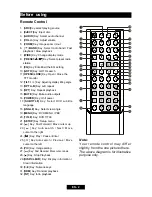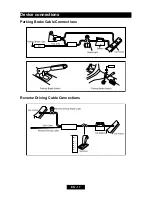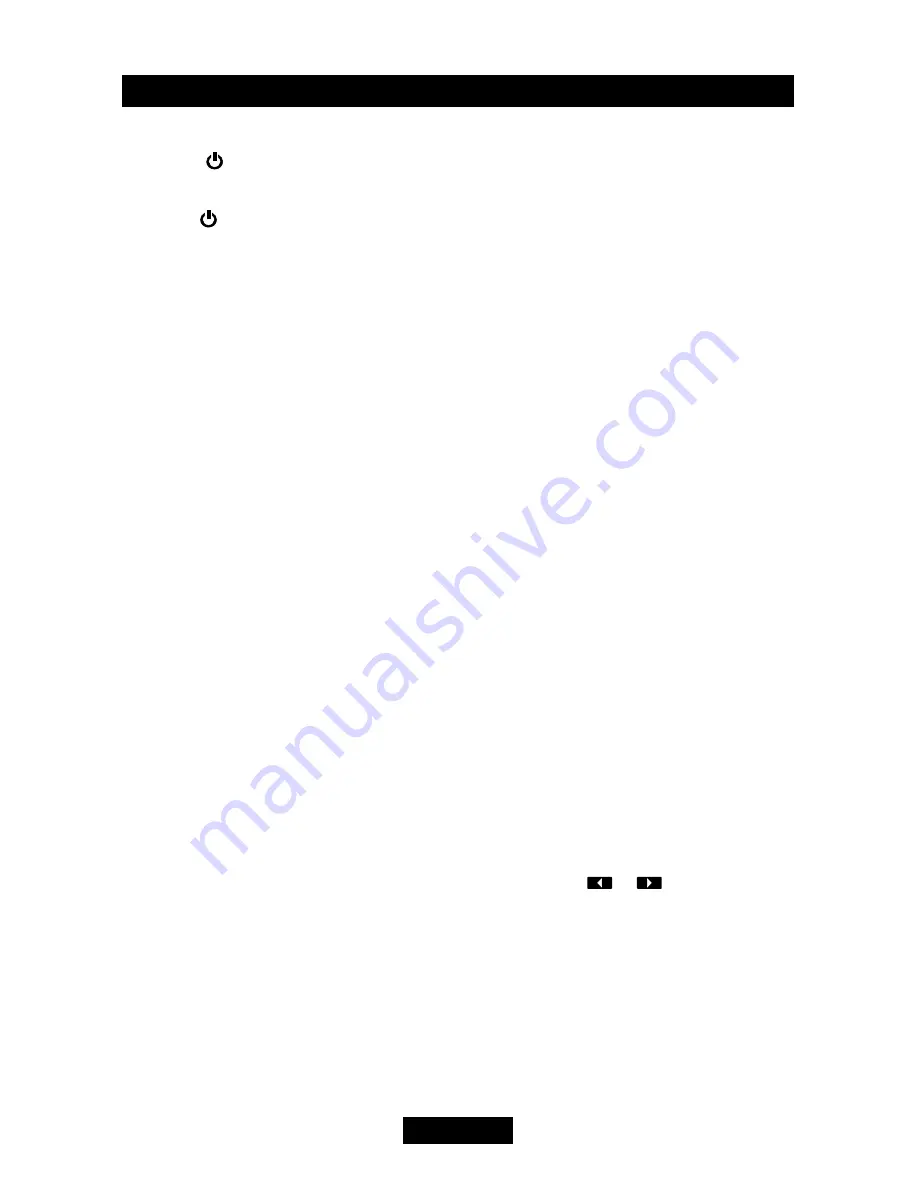
EN - 4
Basic operations
Power on / off
Press the [ ] key to turn the unit on. The
buttons on the front of the unit light up and
the current mode status appears on the LCD.
Press the [ ] key to power off the unit.
Audible beep confirmation
An audible beep tone confirms each function
selection. The Beep tone can be disabled
through the Setup menu.
Mute
Press the volume knob on the front panel or
press the [
MUTE
] key on the remote control
to mute the volume from the unit.
Open SOURCE MENU
Press the [
SRC
] key on the front panel or
remote control or touch the top left corner of
the screen to open the SOURCE MENU.
Do the above operation again to return to the
original source.
Playing source selection
Open the SOURCE MENU, and then touch
the source you desired or select one source
by moving the cursor and then confirm.
Volume adjustment
Volume Increase/Decrease
To increase or decrease the volume level,
turn the rotary encoder on the front panel.
When the volume level reaches "0" or "50", a
beep sounds, indicating that the adjustment
limit has been reached. The TFT screen
displays the volume level for 3 seconds.
Programmable turn-on volume
This feature allows the user to select a turn-
on volume setting regardless of the volume
setting prior to turning the unit off. To program
a specific turn-on volume level, turn the rotary
encoder to adjust the volume to the desired
turn-on volume. Push and hold the rotary
encoder while the blue speaker icon and level
indication is displayed on the screen. The
unit will beep to confirm your turn-on volume
setting.
Using the TFT Monitor
Open / Close monitor
Press the [
OPEN/CLOSE
] key on the front
panel or remote control topush the display
panel out or in.
Change the monitor tilt angle
Due to the inherent character of LCD, you
will get different vision impressions when you
watch it from different angles.
The display angle of this unit can be changed;
hence you can select the best angle where
you can get the best vision impression.
Press the [
TILT
] key on the display panel or
the remote control to adjust the tilt angle one
step at a time.
Press and hold the [
TILT
] key on the display
panel or the remote control to adjust the tilt
angle continuously.
System reset
To correct a system halt or other illegal
operation, use the tip of a pen to press the
[
RESET
] key located on the panel. After a
system reset, the unit restores all factory
default settings.
Note:
If the unit is reset while a DVD is playing,
the DVD resumes play once the reset is
complete.
Change aspect ratio
Press the [
WIDE
] key on the remote control
to adjust the aspect ratio.
Image settings
1. Enter image setting mode
Press the [
PIC
] key on the remote control.
2. Select one item to adjust
Touch the [
]/[
] icon on the user
interface to
adjust the value.
3. Exit image setting mode
To exit image setting mode, repeat the first
step or stop operation for some seconds.