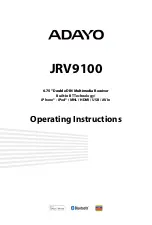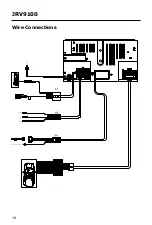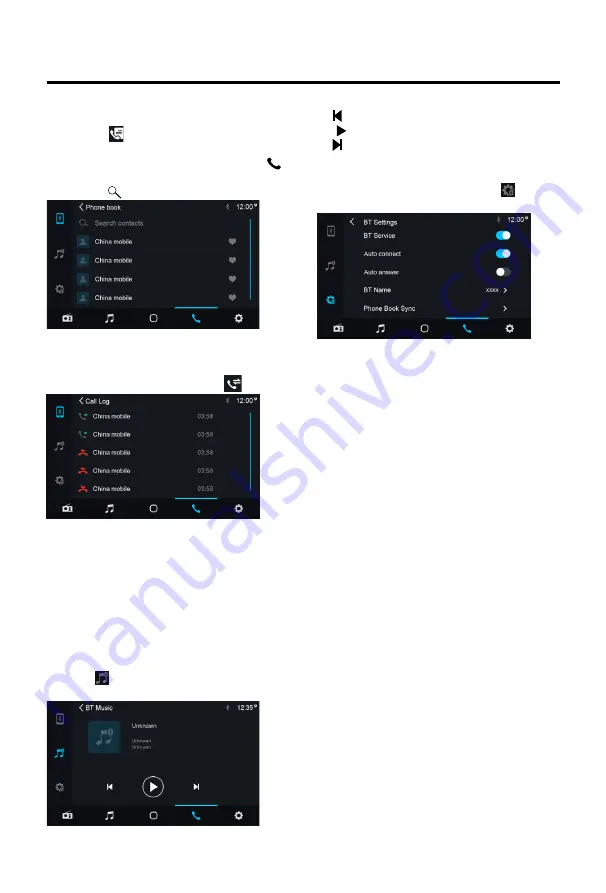
13
JRV9100
[ ]
Previous track
[ ]
Play/Pause
[
] Next track
Adjust Bluetooth Settings
1. In Bluetooth menu, touch [ ].
The option menu is displayed.
2. Touch on the selected option to
change the setting.
∙ [BT Service]: To turn on or off
“Bluetooth” function.
∙ [Auto connect]: To turn on or off
“Auto connect” function.
∙ [Auto answer]: To turn on or off “Auto
answer” function.
∙ [BT name]: Change BT device name.
∙ [Phone Book Sync]: To synchronize
the phone book from your mobile
phone to the unit.
Call from Phonebook
1. Touch [
] button to show your phone
book.
2. Select a number to select and touch [ ]
button to dial out.
3. Touch
[ ]
to search a contact name.
Call History
Access Call History by touching [
] button.
Then select a number from Dialled/Missed/
Received calls.
Audio playback via Bluetooth
streaming
If an audio streaming device is
connected with the car sound system
via Bluetooth®, you can play back the
music via the car sound system and
control the playback.
Touch [ ] button to play music on your
mobile phone.
Summary of Contents for JRV9100
Page 18: ...18 JRV9100 Wire Connections ...