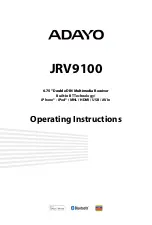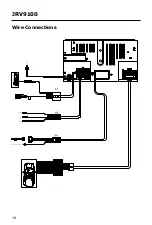6
JRV9100
1
3
2
4
5
6
7
8
1. [ ] Button
Activate voice control
2. Remote sensor
3. [ ] Button
Show main menu
4. [ ] Button
Return to previous menu
5. [
] Rotary/pushbutton
Switch on device
In operation:
Mute audio source (short press)
Increase/Decrease the volume (rotate)
Switch off device (long press)
6. Reset Button
Reset the unit.
7. USB slot
8. AUX in Jack
CONTROLS AND INDICATORS
Summary of Contents for JRV9100
Page 18: ...18 JRV9100 Wire Connections ...