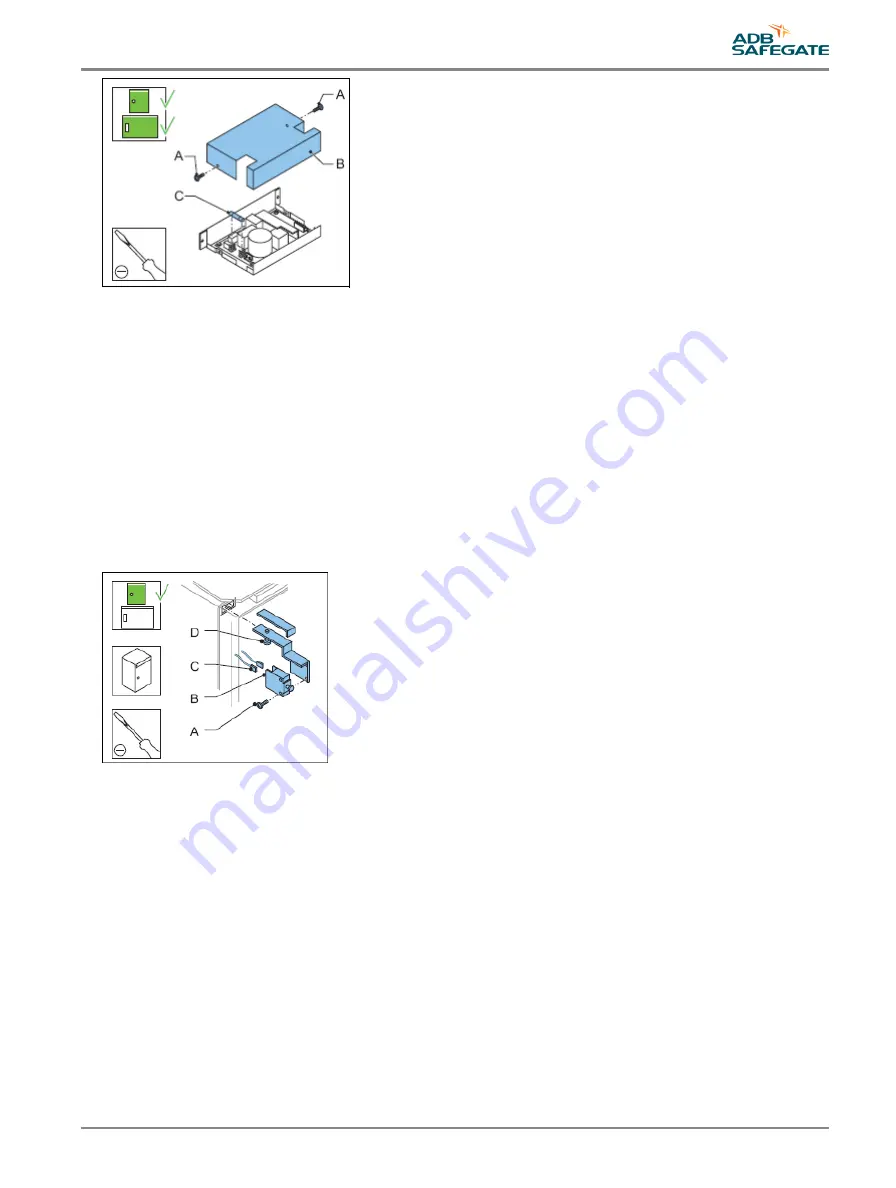
5.2.11 Door micro-switch
1. Make sure that all power to the equipment is OFF. See §
Prepare: Switch OFF power supply
.
2. Remove the two screws (A).
3. Remove the door micro switch (B) from the mounting plate (D).
4. Disconnect the two wires (C).
5. Install the new door micro switch (B).
6. Adjust the position of the micro switch and make sure it operates correctly when you open and close the cabinet door.
7. Connect the two wires (C) to the two middle connectors of the door-switch (B).
8. Install the two screws (A).
9. Close the cabinet door.
5.2.12 Local bus connection board
Remove
1. Make sure that all power to the equipment is OFF. See §
Prepare: Switch OFF power supply
.
2. Record how the local bus cables are connected to the connectors.
3. Disconnect the connectors on the local bus connection board (A).
4. Disconnect the earth wire. The earth wire has a clip-on connection.
5. Remove the connection board (A) from the rail.
Use a lever to unlock the clip-holders (B).
UM-4019_AM02-620e, Rev. 3.0, 2020/05/12
45
Copyright
©
ADB Safegate, All Rights Reserved
Summary of Contents for FCU-1-in-1
Page 2: ......
Page 8: ...Flashing System Maintenance TABLE OF CONTENTS viii Copyright ADB Safegate All Rights Reserved ...
Page 18: ...Flashing System Maintenance Safety 8 Copyright ADB Safegate All Rights Reserved ...
Page 28: ...Flashing System Maintenance Introduction 18 Copyright ADB Safegate All Rights Reserved ...
Page 42: ...Flashing System Maintenance Commissioning 32 Copyright ADB Safegate All Rights Reserved ...
Page 64: ...Flashing System Maintenance Maintenance 54 Copyright ADB Safegate All Rights Reserved ...
Page 106: ...Flashing System Maintenance Technical data 96 Copyright ADB Safegate All Rights Reserved ...
Page 110: ......
















































