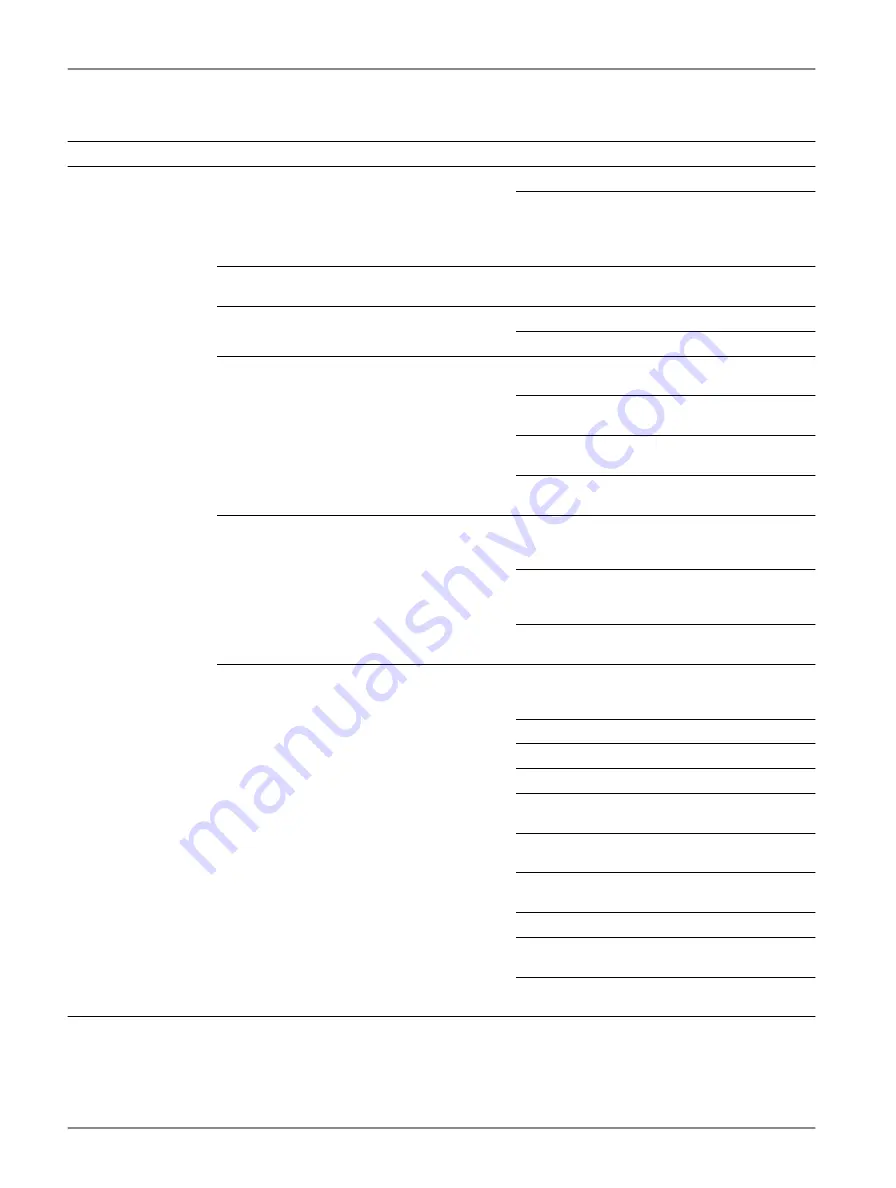
6.2 Troubleshooting guide
Table 12: Troubleshooting guide
Problem
Possible cause
Possible solution(s)
System does not flash
At the equipment with the LMC: the power supply is
not within tolerances.
Adjust the input supply voltage.
•
Disconnect all internal connections.
•
Reconnect all internal connections one by one to
find the cause of the problem.
At the equipment with the LMC: the fuses are not
present or not intact.
Replace the fuses.
The LMC is not operational.
Examine the power supply to the LMC.
At the equipment with the LMC: the J-Bus (if present)
communication does not run.
Examine the cables from and to the remote control
system.
Examine the activity of the J-Bus communication on
the LEDs of the LMC PCB.
Examine the configuration of the LMC with the
configuration software tool.
Examine if the remote control system interface is
operational.
At the equipment with the LMC: the local bus
communication does not run.
Examine the activity of the local bus communication
on the LEDs (Rx local bus and Tx local bus) of the FCU
PCB in the equipment cabinet with the LMC.
Examine the activity of the local bus communication
on the LEDs (Rx local bus and Tx local bus) of the FCU
PCB in the other equipment cabinets.
Examine the external cables between the equipment
cabinets.
At the equipment with the LMC: the flashing request is
not executed.
Examine if the door micro-switches of the equipment
and the flasher head work and are in the correct
position.
Examine if local or remote control is active.
Examine if 230 V AC is present on P6 of the FCU PCB.
Examine if the FCU PCB fuse is intact.
Examine if the activity of the LEDs DS1 to DS6 of the
FCU PCB is correct.
Examine if 400 V DC is present in the capacitor
terminals.
Replace defective parts found in the examinations
above.
Examine the address settings on the FCU PCB.
Examine the configuration with the configuration
software tool.
If the equipment is interlocked via the RTILS
mechanism, examine the other RTILS equipment.
Flashing System Maintenance
Troubleshooting
56
Copyright
©
ADB Safegate, All Rights Reserved
Summary of Contents for FCU-1-in-1
Page 2: ......
Page 8: ...Flashing System Maintenance TABLE OF CONTENTS viii Copyright ADB Safegate All Rights Reserved ...
Page 18: ...Flashing System Maintenance Safety 8 Copyright ADB Safegate All Rights Reserved ...
Page 28: ...Flashing System Maintenance Introduction 18 Copyright ADB Safegate All Rights Reserved ...
Page 42: ...Flashing System Maintenance Commissioning 32 Copyright ADB Safegate All Rights Reserved ...
Page 64: ...Flashing System Maintenance Maintenance 54 Copyright ADB Safegate All Rights Reserved ...
Page 106: ...Flashing System Maintenance Technical data 96 Copyright ADB Safegate All Rights Reserved ...
Page 110: ......
















































