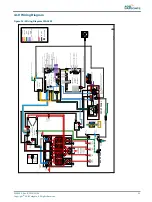4.6 Indicators Screen
The indicators screen is the default screen. Its purpose is to show the high level state of the master at a glance. The "Control"
and "Monitor" indicators will turn blue when controlling or monitoring clients are connected. The "Master Heath" and "Circuit
Health" indicators are green when the master and circuit are healthy. If there are warnings for the master or circuit they will
turn yellow. If there are master or circuit alarms they will turn red.
Figure 10: Indicators screen
Figure 11: Indicators with warnings
The "Master Heath" and "Circuit Health" indicators are green when the master and circuit are healthy. If there are warnings for
the master or circuit they will turn yellow. If there are master or circuit alarms they will turn red.
96A0480, Rev. B, 2019/12/06
25
Copyright
©
ADB Safegate, All Rights Reserved
Summary of Contents for RELIANCE Intelligent Lighting Platform II
Page 2: ......
Page 38: ...RELIANCE Intelligent Lighting Platform II Parts 32 Copyright ADB Safegate All Rights Reserved ...
Page 42: ......