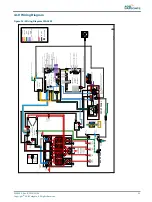When viewing other tabs, any incoming alarms or warnings will turn the tab for the Alarms screen yellow for warnings and red
for alarms. If both alarms and warnings occur the tab will be red.
Figure 13: Alarm screen
4.8 Log Screen
The log screen shows a history of alarms and warnings as well as the date/time they became active and were cleared. The
rows in red text are when the alarm/warning became active and the rows is black are when the alarm/warning was cleared.
Figure 14: Alarm Log screen
96A0480, Rev. B, 2019/12/06
27
Copyright
©
ADB Safegate, All Rights Reserved
Summary of Contents for RELIANCE Intelligent Lighting Platform II
Page 2: ......
Page 38: ...RELIANCE Intelligent Lighting Platform II Parts 32 Copyright ADB Safegate All Rights Reserved ...
Page 42: ......