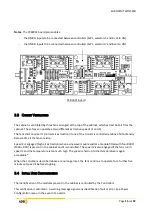EURODIM TWIN TECH
Page
8
sur
92
2.2
U
SING THE
TTD
HUMAN
INTERFACE
(HMI)
2.2.1
LCD Display
When the cabinet is activated, an initial home page appears on the LCD display, allowing access to the
“Cabinet diagnostic” screen page, which is considered as the main screen.
Manually pressing the touch-zones on the main screen or the screens of the different menus generally
enables the user to:
−
Edit a field to be filled in,
−
Validate the said field,
−
Increment or decrement a value,
−
Validate or cancel a function,
−
Display one of the different available menus,
−
Return to the main screen or the list of menus.
The key or zone selected is highlighted.
There is no recording confirmation when the screen page is changed.
When a field is edited and its value is modified, it is possible to cancel its recording before validation by
pressing another touch-zone on the screen.
2.2.2
Numeric Keyboard
The numeric keyboard enables the user to:
-
Add a field’s value when
the field is edited,
-
Increment a field’s value (by pressing key 1) or decrement (by pressing key 0),
- Directly access a screen page: next page using key 1; previous page using key 0;
- Enter the access code in order to access the different user levels.
Note
: Any value entered that is beyond the user range is limited to the maximum value.
2.2.3
Navigation Wheel
The wheel may be handled by rotating clockwise or anti-clockwise in order to:
−
Select a field from a menu or choose a menu from the two menu screen pages,
Summary of Contents for EURODIM TWIN TECH
Page 1: ..._____________ Eurodim Twintech Dimmer Cabinet _____________ User Manual V2 0 ...
Page 2: ......
Page 94: ...EURODIM TWIN TECH Page 92 sur 92 Notes ...
Page 95: ......