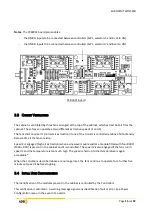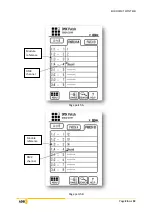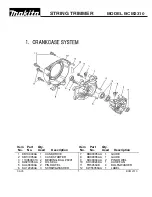EURODIM TWIN TECH
Page
20
sur
92
5.1
C
ONTROLLER
(CTRL)
I
NFORMATION
Note
: The information is present if the controller is physically connected and operational in the cabinet.
−
CTRL board active:
•
"Yes" if the controller is selected by the cabinet controller selector (position 1 for controller
1 and position 2 for controller 2 or A/R for both),
•
"No" if the controller is not selected (circuits not controlled by this controller).
−
Frequency: displays the
network frequency measured at the controller’s input
−
Hardware/communication:
•
"OK" if the controller is operating correctly,
•
"Not OK" if a problem is detected. In this case, an error message and an exclamation mark
appear in the EURODIM TT INFO zone.
−
Software version: software version present in the controller
−
Temperature:
•
"OK" if the temperature measured in the controller is acceptable, "Not OK" if the temperature
measured in the controller is too much high. In this case, first, the control value of all of the
active circuits in DIM mode is reduced until the temperature measured becomes again
acceptable. In second, if the temperature continues to rise, the active circuits in SWITCH or
BYPASS mode are shut down. The maximum ambient temperatures are defined in EURODIM
Twin Tech datasheet.
5.2
EURODIM
T
WIN
T
ECH
I
NFORMATION
The first row of information available informs the user via a message that the cabinet and the modules are
in operation.
The message: "reference modules are used for dimming" indicates that all the modules installed in the
cabinet are identified by the software and enable the cabinet to operate normally.
An error message may be displayed instead.
In this case, press the exclamation mark to display a screen page, "Error list".
−
R, S, T phase: "OK" or "Not OK", checking the presence of the mains phases at the controller,
−
Fan 1, 2, 3: "OK" or "not OK", checking the rotation of each fan arranged in the top of the cabinet and
ensuring air extraction,
−
Software version: software version present in the Human-Machine interface (TTD HUMAN
INTERFACE (HMI)) Unit.
Summary of Contents for EURODIM TWIN TECH
Page 1: ..._____________ Eurodim Twintech Dimmer Cabinet _____________ User Manual V2 0 ...
Page 2: ......
Page 94: ...EURODIM TWIN TECH Page 92 sur 92 Notes ...
Page 95: ......