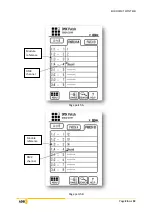EURODIM TWIN TECH
Page
35
sur
92
7.3.2
COMPARE Key
This function is used to compare the ID given in the PRESENT column and the ID given in the REFERENCE
column, for each module. This is used to check that the content of the references is up-to-date with respect
to the modules actually installed.
When the key is selected, two messages can be displayed:
−
"Ref. and present modules are identical": In this case, there is no module identification problem,
−
"Ref. and present modules are different". The message also displays the number of different
modules. When the "OK" button is touched, the screen automatically displays the first module where
the ID is different. In this case, it is necessary to verify the identification of the module physically
present in the cabinet and, if necessary, modify the ID in the "REFERENCE" column.
7.3.3
REF.
PRES. Key
This function is used to copy the content of the IDs of the PRESENT column to the REFERENCE column, for
all the modules.
Attributing an ID
To attribute an ID to a module in the REFERENCE column, position on the module using the wheel:
−
Touch the module zone, leading
the module ID table to appear,
−
Touch to select a reference from the table; the reference selected is highlighted,
−
Touch the highlighted reference to validate and attribute to the module.
Summary of Contents for EURODIM TWIN TECH
Page 1: ..._____________ Eurodim Twintech Dimmer Cabinet _____________ User Manual V2 0 ...
Page 2: ......
Page 94: ...EURODIM TWIN TECH Page 92 sur 92 Notes ...
Page 95: ......