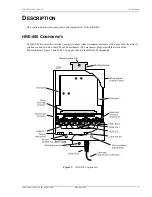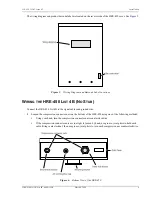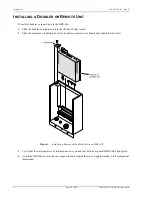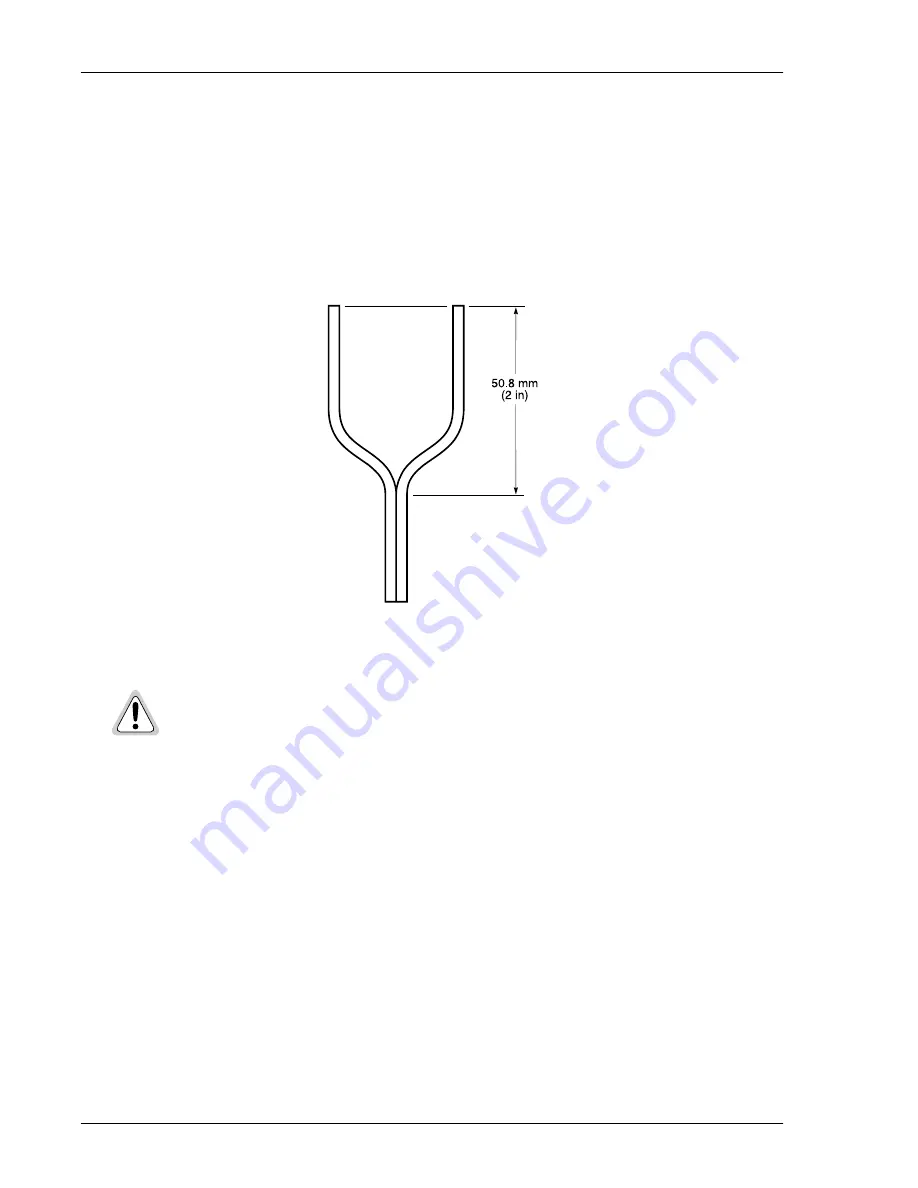
Installation
150-450-132-02, Issue 02
10
March 6, 2000
HRE-450 List 2B, List 3B, and List 4B
2
Feed solid ground wire, up to #6 AWG, through the HRE-450 GND cable fitting.
3
Strip approximately 1/2-inch of insulation from the end of the ground wire.
4
Insert the stripped wire into the ground wire access, then tighten the ground wire connector.
5
Using your fingers, tighten the ground wire connector.
6
Remove the compression connector nut from the cable stub fitting.
7
Insert approximately 6 inches of interface telephone cable through the exposed cable stub fitting hub.
8
Slit the ends of the leads of each drop-wire pair and bend as shown in
Figure 7
.
Figure 7.
Preparing the Wire Pair
Do not strip the drop-wire pair insulation.