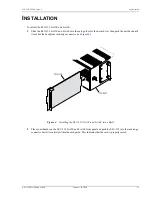Compatibility
150-319-205-05, Issue 5
4
January 26, 2000
ELU-319 List 5E and List 6E
C
OMPATIBILITY
E1 R
EPEATER
S
HELVES
AND
R
ELATED
E
QUIPMENT
The ELU-319 List 5E and List 6E are compatible with the following E1 repeater shelves and associated
equipment:
•
ADC HMS-317(28-slot, 23-inch shelf)
•
ADC HHS-319 (3-slot, 19-inch horizontal shelf)
•
ADC HMS-308 (8-slot remote enclosure)
•
Charles Ind. #3192 (28-slot connectorized)
•
Charles Ind. #3192-9F Alarm Card
•
Larus #1185 (28-slot connectorized)
•
Larus #1184 Alarm Card
•
Charles Ind. #3192-WR (28-slot wire wrap)
•
Charles Ind. #343-00 (12- to 14-slot wire wrap)
•
Charles Ind. #319-02 (22-slot connectorized)
•
Charles Ind. #319-04 (22-slot wire wrap)
•
Charles Ind. #340-00 (9- to 11-slot wire wrap)
The Charles Ind. 343-00 and 340-00 shelves do not support the ELU-319 List 5E System Alarm
output on pin H. Also, if slots 1 and 2 of these shelves are wired for the 3408 Fault Locate unit,
they must be rewired to accept the ELU-319.