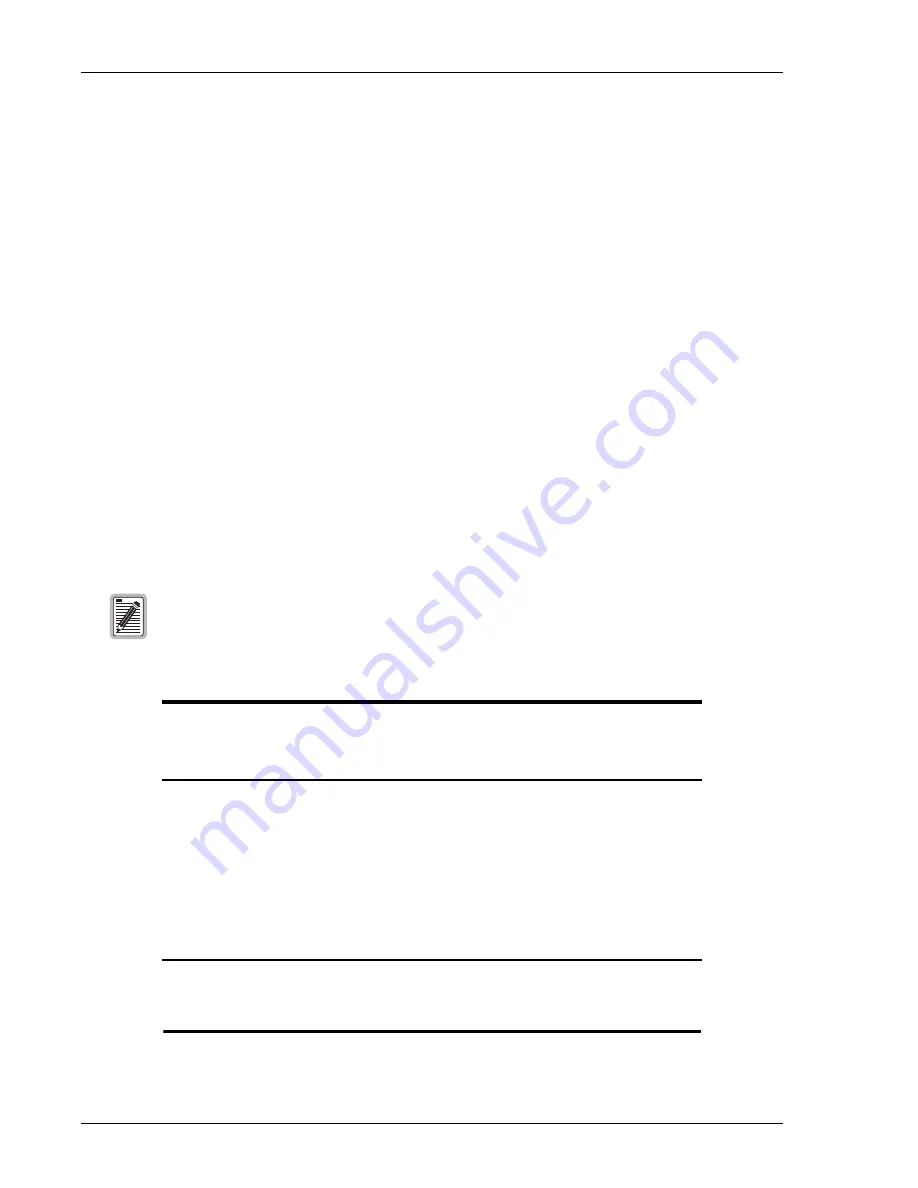
Appendix A - Technical Reference
150-504-100-03
30
August 1, 2002
HRE-504 List 1, List 1B, and List 2
G
ENERAL
D
EPLOYMENT
R
ULES
The HRE-504 is an airtight enclosure. The breather valve on the gel-filled units and the pressure relief valve on
the air-filled units allow minimum ventilation to the atmosphere. This environment traps the heat generated by the
installed plugs and, in effect, causes the heat temperature to significantly rise within the enclosure. The number
of doublers or remote units that can be housed in the HRE-504 is dependent on:
•
Plug type
•
Doubler version (the list number of the doubler version will also affect the number of doubler units housed
in the HRE-504)
•
Solar exposure
•
Unit orientation
lists the deployment rules for doubler and remote unit applications. Even if the deployment rules are
followed, the metal surfaces of the installed units can feel hot to the touch when removed from an HRE-504 that
is operating in elevated ambient temperatures. This is a normal condition for the plugs operating in these
circumstances. The plugs were designed to withstand these elevated temperatures.
When less than four slots are used, always try to leave empty slots between adjacent units. This reduces the hot
spot temperature. Also, always use the last column deployment rules when mixing units from both columns in the
same enclosure.
To comply with the requirements in TA-NWT-0012101 (maximum ambient temperature of 115°F with full solar
load), the number of full T1 HDU-439 or HDU-437 doublers must be limited to two without full solar load or three
with full solar load. The fractional doublers (HDU-219 and HDU-217) and the full T1 microdoublers (HDU-409
and HDU-407) comply with the TA # when all four slots are occupied with full solar load.
Four T1 repeaters or two DDS ISDN repeaters are thermally equivalent to one HDU-439 doubler.
Also, one HDU-439 or HDU-437 doubler is thermally equivalent to 1.5 HDU-217, 219, 407, or 409
doublers. When fractional values result from applying these equivalent relationships, always
round up to the nearest whole number.
Table 4.
Doubler Deployment Rules
Maximum
Number of
Occupied Slots
Solar Load
(a)
(a) Solar Load: FULL = maximum sunlight exposure per TA-TSY-001210. NONE = indoor or fully
shaded.
HDU-437, EDU-842, and
HDU 439
Maximum Ambient Temp
(b)
(b) All maximum ambient temperatures of 115 °F or more with full solar load comply with the
outside deployment requirements of section 10.2.1.3 of TA-NWT-001210.
HDU-217, HDU-219,
HDU-409, EDU-409, and
HDU-407
Maximum Ambient Temp
4
Full
95 °F (35 °C)
115 °F (46 °C)
4
None
105 °F (41 °C)
125 °F (52 °C)
3
Full
105 °F (41 °C)
125 °F (52 °C)
3
None
115 °F (46 °C)
135 °F (57 °C)
2
Full
115 °F (46 °C)
135 °F (57 °C)
2
None
125 °F (52 °C)
145 °F (63 °C)
1
Full
125 °F (52 °C)
145 °F (63 °C)
1
None
135 °F (57 °C)
155 °F (68 °C)
Summary of Contents for 150-2202-01
Page 4: ...Inspecting the Shipment 150 504 100 03 iv August 1 2002 HRE 504 List 1 List 1B and List 2...
Page 8: ...List of Tables 150 504 100 03 viii Augusr 1 2002 HRE 504 List 1 List 1B and List 2...
Page 53: ...Appendix D Abbreviations 150 504 100 03 46 August 1 2002 HRE 504 List 1 List 1B and List 2...
















































