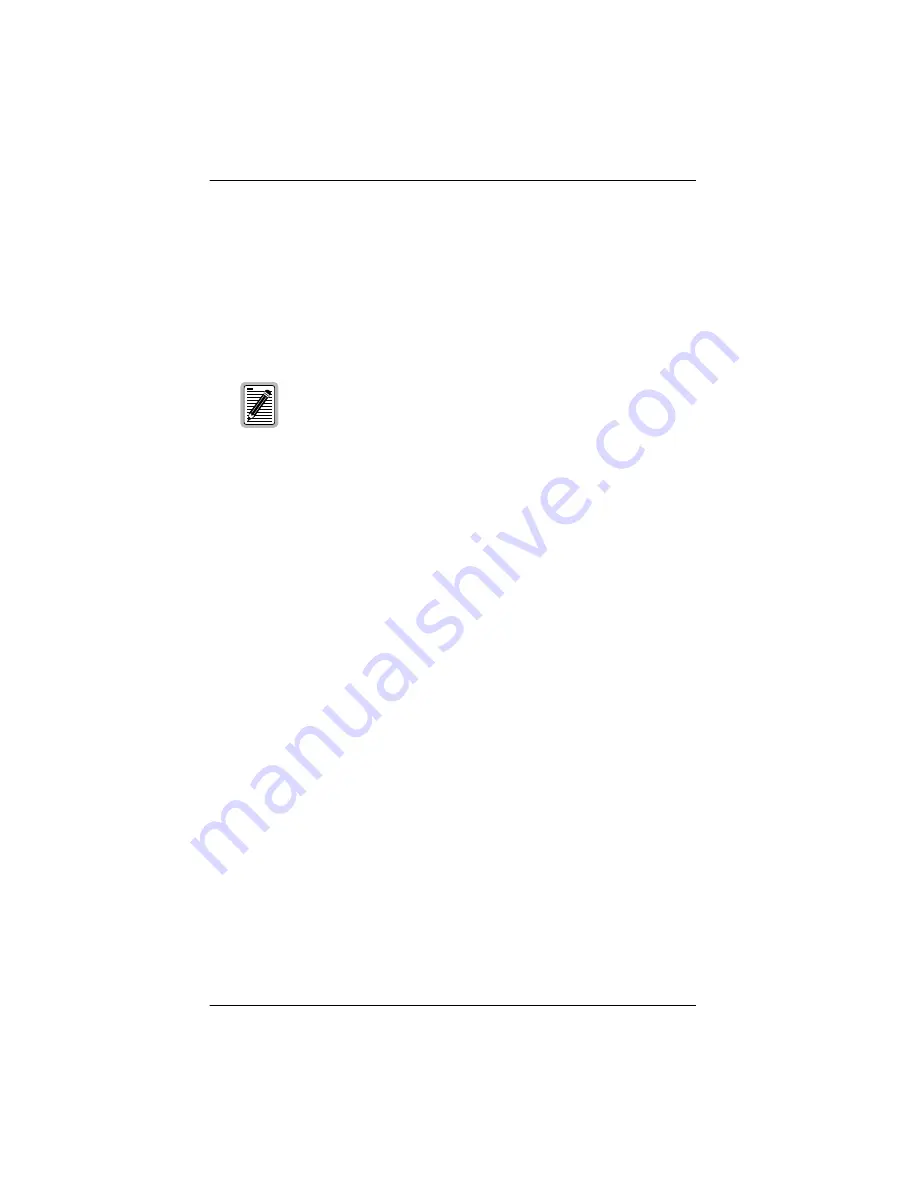
Installation
150-357-200-02, Issue 2
14
February 9, 1999
HXU-357 List 1
3
Remove the standby multiplexer you are replacing by opening the card
eject tabs and pulling the card out of the tray.
4
Align the edges of the replacement card with the guide rails in the
multiplexer tray.
5
Grasping the card eject tabs, gently push the card into the bay.
6
Firmly press in on the tabs until the card snaps into place.
Once installed in a working system, the replacement HXU-357 is
automatically configured for that system by the active HXU-357 in the shelf.
The LEDs flash momentarily when the multiplexer card is
installed. The power LED and activity LED on the active
multiplexer remain illuminated. The LEDs on the inactive
(standby) multiplexer should be off.
















































