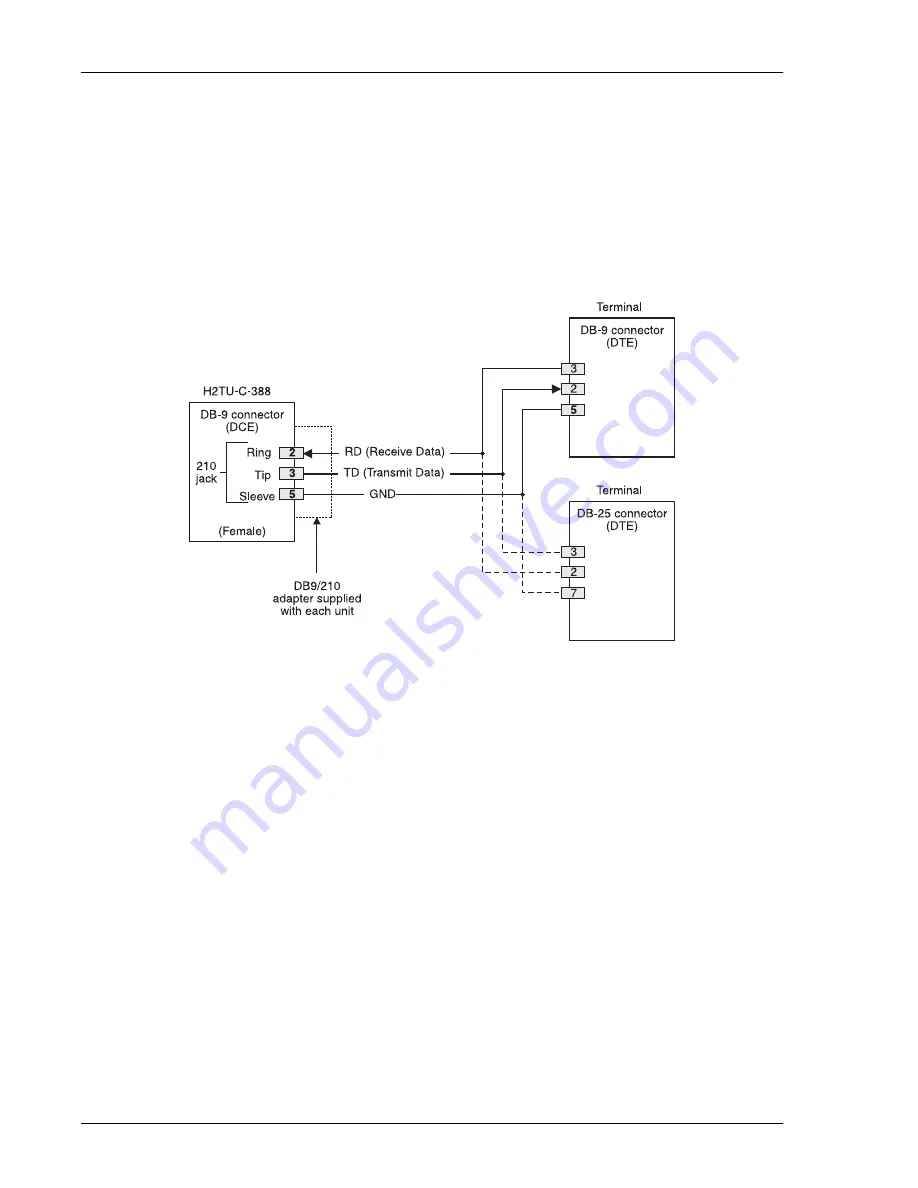
Appendix A - Specifications
LTPH-TP-1001-02, Issue 2
60
February 28, 2001
H2TU-C-388 List 3E
Fuse Alarm
Pin 117 on the card-edge connector is a Fuse Alarm that is driven to -48 Vdc whenever its onboard fuse opens.
C
RAFT
P
ORT
shows the craft port adaptor and its connection to a DB-9 or DB-25 connector on a maintenance
terminal.
Figure 31.
210-to-DB-9 Adapter









































