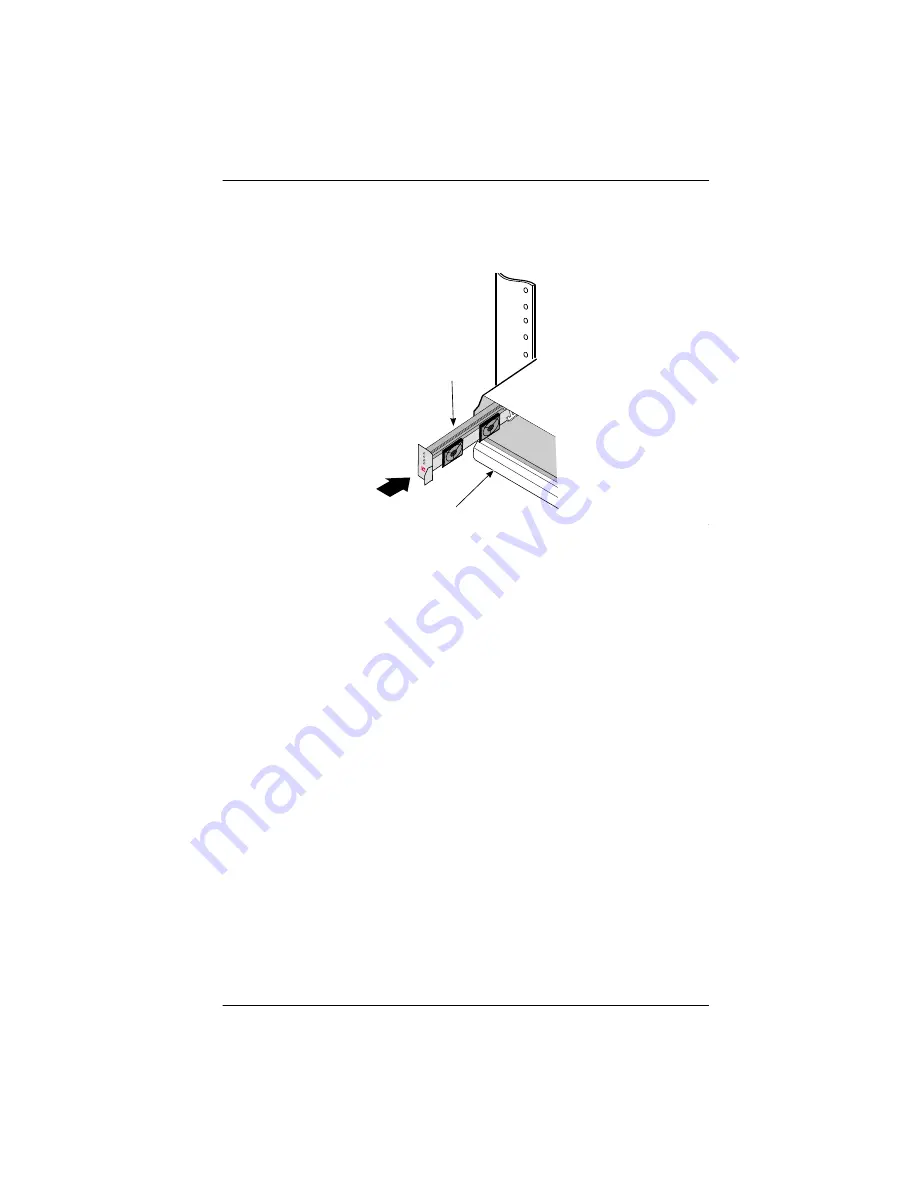
LTPH-UM-1088-02, Issue 2
Installation
ThinMux Chassis
January 3, 2002
7
I
NSTALLING THE
F
AN
M
ODULE
(FB1)
Figure 3.
Installing the Fan Module (FB1)
1
Unwrap the enclosed fan module.
2
Align the fan with the slot located on the left side of the chassis and slide
the fan in as shown in
3
Insert the fan module until the connector is firmly seated in the
backplane.
Fan module
ThinMux chassis
Summary of Contents for ACE-COM L1
Page 1: ...USER MANUAL ThinMux Chassis Product Catalog ACE COM L1 Part Number 150 2263 01 CLEI VAMXHN0F...
Page 8: ...List of Tables LTPH UM 1088 02 Issue 2 viii December 7 2001 ThinMux Chassis...
Page 10: ...List of Tables LTPH UM 1088 02 Issue 2 x November 7 2001 ThinMUX Chassis...
Page 33: ......



































