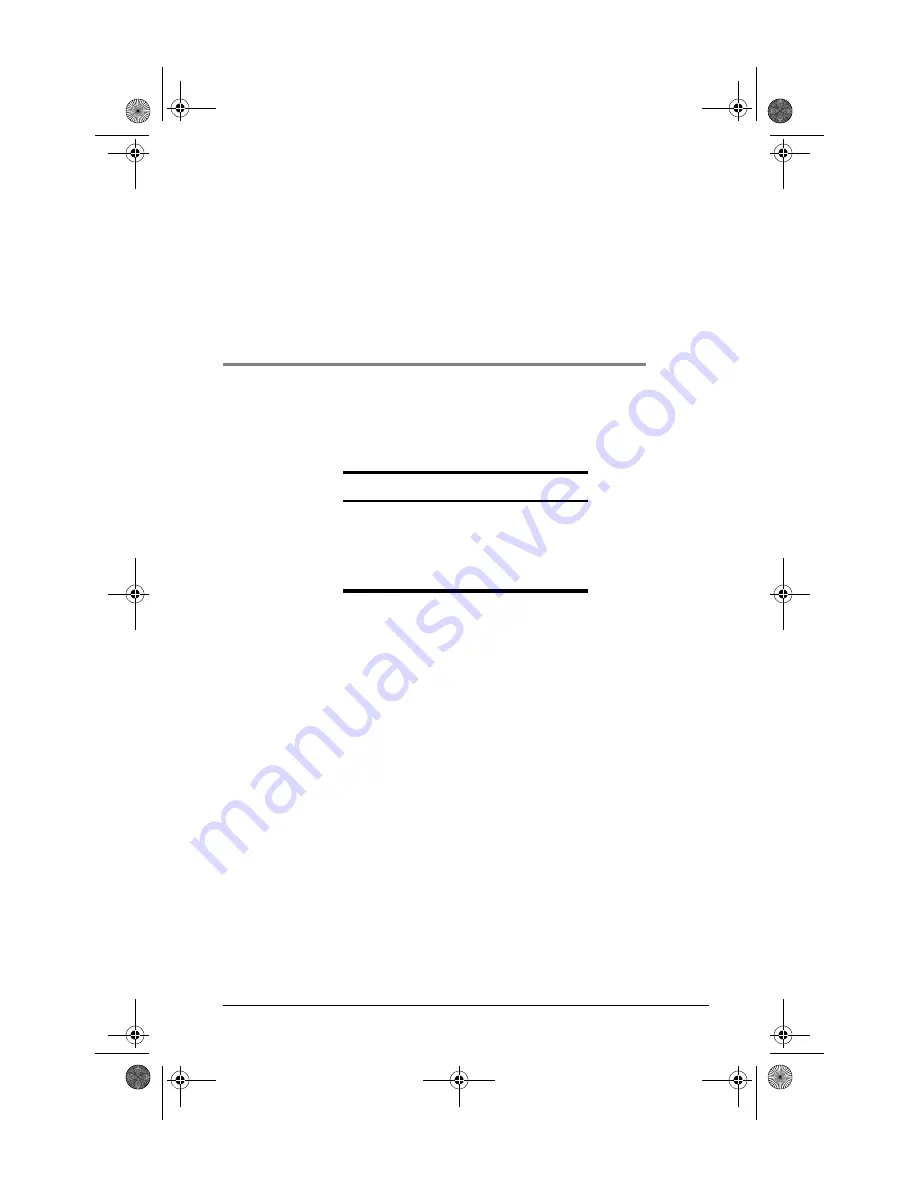
Campus-REX RS Interface Card User Manual
6-1
6
M
ONITORING
WITH
AN
ASCII T
ERMINAL
This chapter describes how to use an ASCII terminal to view performance
and product information. To use an ASCII terminal to configure system
options, see the previous chapter.
To view the information described in this chapter, you must first connect an
ASCII terminal to the Campus-RS Desktop Unit or Campus-Star chassis in
which the Campus-REX is installed. See
for instructions on connecting a terminal. See
for an illustration of the hierarchical structure
of the ASCII terminal menus.
You may also view this information through the LCD menus. See
“Configuring and Monitoring Through the LCD” on page 4-1
for instructions
on using the LCD panel.
For Information About:
See Page:
CAD1069i5.book Page 1 Thursday, May 30, 2002 7:32 AM
















































