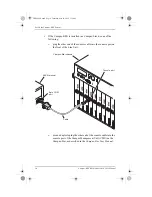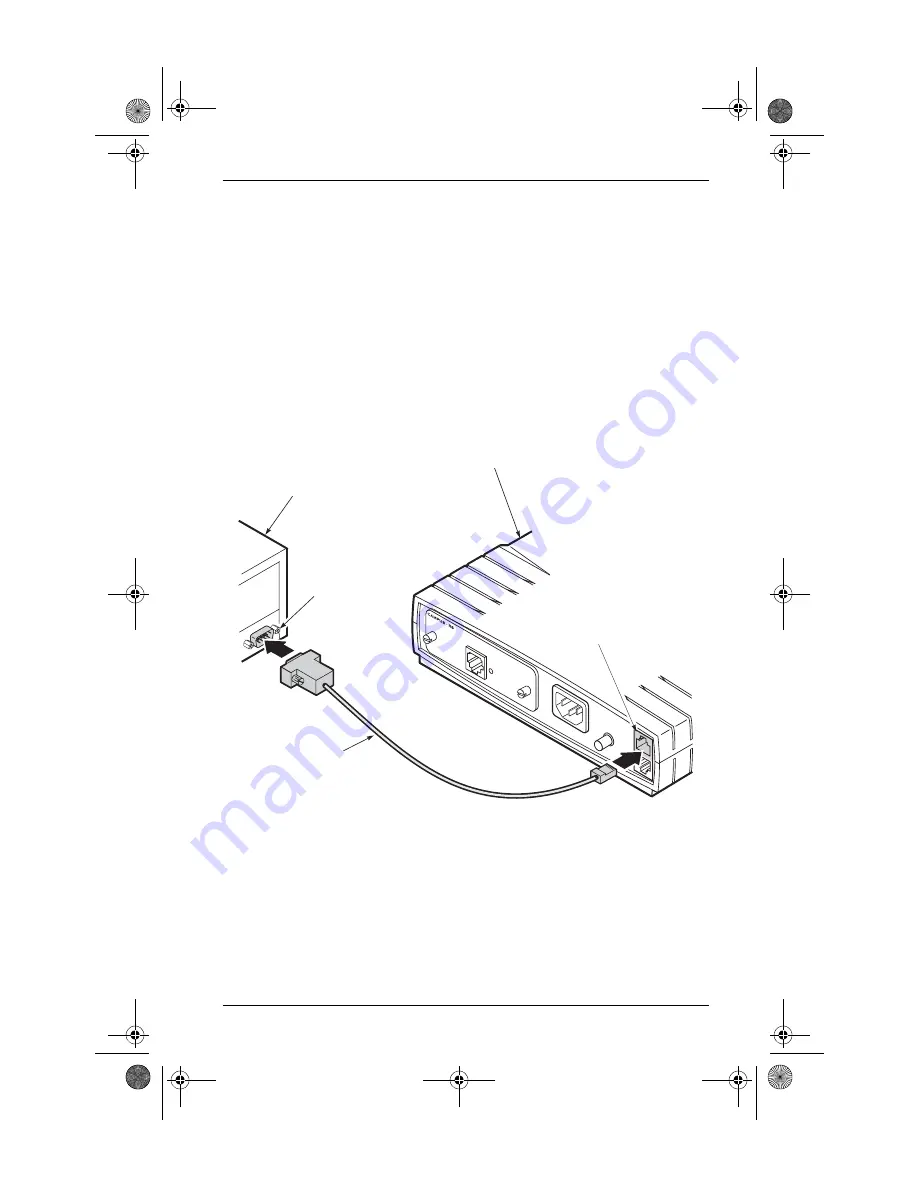
Set Up the Campus-REX System
Campus-REX RS Interface Card User Manual
3-3
Connecting the ASCII Terminal to the Campus Unit
To connect the Campus-REX RS Interface Card to an ASCII terminal:
1
Plug the console adapter into the standard 9-pin COM port on the ASCII
terminal and tighten the attached screws until they are snug. Skip this
step if the ASCII terminal provides an RJ-48 jack.
2
Plug one end of the console cable into the console adapter, then do one
of the following:
•
Plug the other end of the console cable into the console port on the
Desktop Unit.
ASCII terminal
9-pin COM
port
120
VA
C@60Hz
or 220
VA
C@50Hz
.2A Max
Campus desktop chassis
Console port
Cable
10BaseT
ET
HE
RN
ET
BR
ID
GE
LINK
CAD1069i5.book Page 3 Thursday, May 30, 2002 7:32 AM