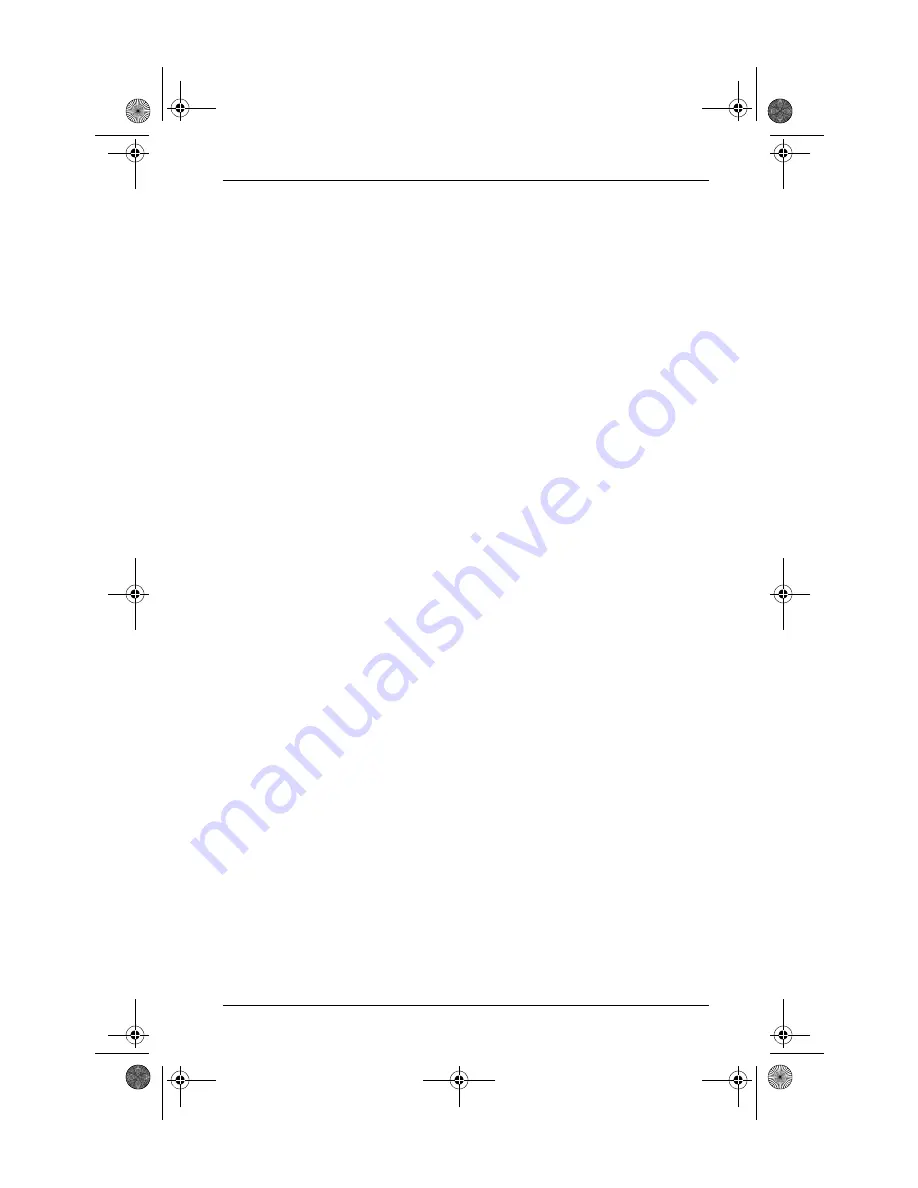
Configuring and Monitoring through the LCD
Campus-REX RS Interface Card User Manual
4-11
You manage loopbacks through the
DIAGNOSTICS
menu:
1
Press Escape until
CAMPUS RS I/F: REX
displays.
2
Press Next four times.
DIAGNOSTICS
displays.
3
Press Enter.
LOOPBACK MODE
displays.
The following sections describe how to initiate and clear loopbacks, and to
set a loopback timeout.
Initiating a Loopback
To initiate a loopback condition:
1
From the
LOOPBACK MODE
display, press Enter.
2
Press Next to scroll through the loopback options until the desired
loopback condition displays.
3
Press Enter to initiate the loopback.
LOOPBACK MODE
displays.
Clearing a Loopback
To clear a loopback condition:
1
From the
LOOPBACK MODE
display, press Enter.
2
Press Next to scroll through the loopback options until
NONE
displays.
3
Press Enter to clear the loopback.
LOOPBACK MODE
displays.
CAD1069i5.book Page 11 Thursday, May 30, 2002 7:32 AM
















































