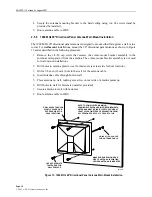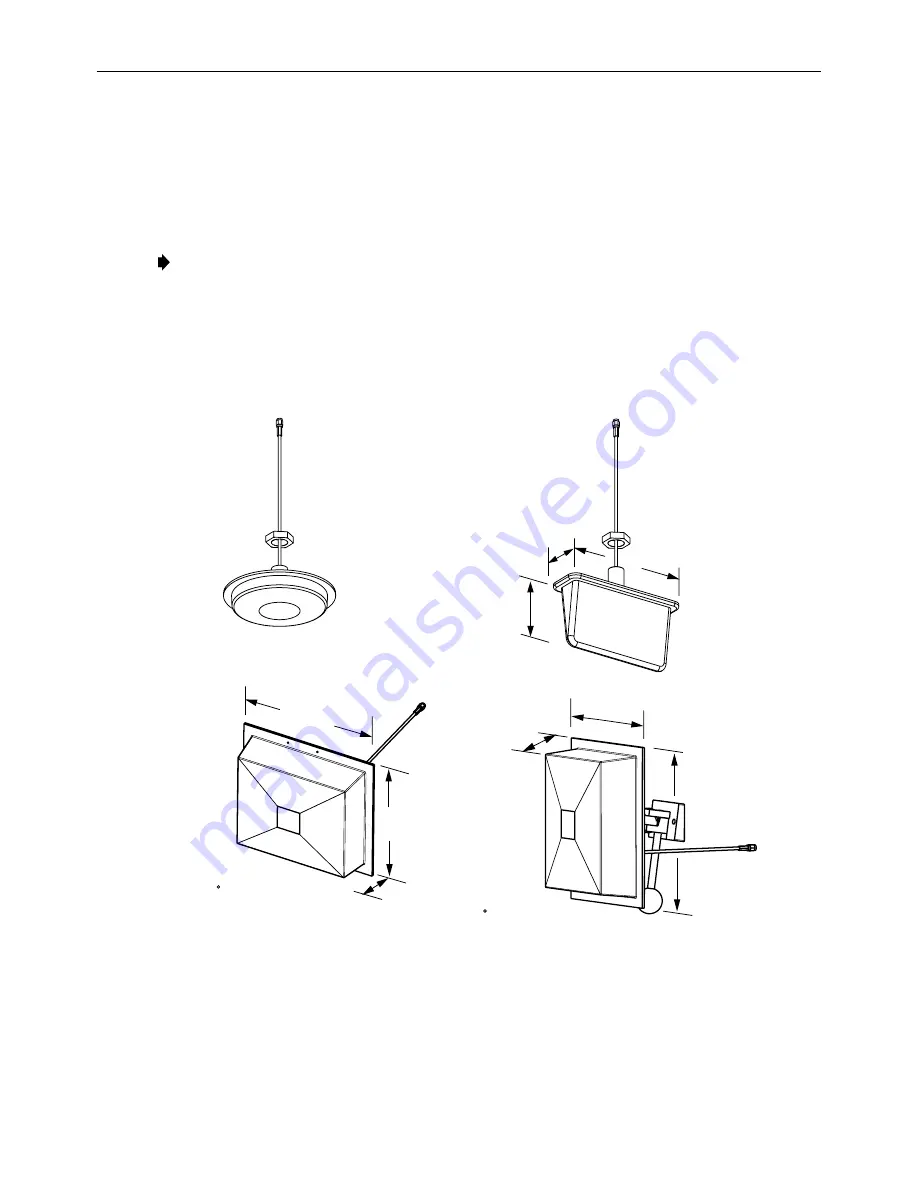
ADCP-75-112
•
Issue 3
•
August 2001
Page 5
©
2001, ADC Telecommunications, Inc.
1.2 Antenna
Options
Various
antennas, shown in Figures 3 and 4, are available from ADC for use with the DRU.
All
antennas include a 6 foot (1.8 m) long 50-ohm coaxial cable (equipped with SMA male
connector)
for connection to the DRU. The DRU is equipped with an SMA female connector
for
connecting the antenna cable.
Note: To comply with Maximum Permissible Exposure (MPE) requirements, antennas must
be
installed to provide at least 20 centimeters (8 inches) of separation from all persons per
FCC
47 CFR Part 2.1091.
DIAMETER - 6.14 INCH (156 MM)
DEPTH - 1.05 INCH (27 MM)
7.26 INCHES
(184 MM)
3.88 INCHES
(99 MM)
2.26 INCHES
(57 MM)
8.65 INCHES
(220 MM)
6.55 INCHES
(166 MM)
2.38 INCHES
(60 MM)
7.90 INCHES
(201 MM)
2.38 INCHES
(60 MM)
8.65 INCHES (220 MM)
4 dBi GAIN
CEILING-MOUNT
HALLWAY
2.5 dBi GAIN CEILING-MOUNT
OMNIDIRECTIONAL
8 dBi GAIN
70 DIRECTIONAL PANEL
(WALL-MOUNT)
7.5 dBi GAIN
90 DIRECTIONAL PANEL
(CORNER MOUNT)
MOUNTING BASE
LENGTH - 3.85 INCHES
(98 MM)
ALL ANTENNAS ARE EQUIPPED WITH
A 72-INCH RG58/U CABLE TERMINATED
WITH A MALE SMA CONNECTOR
MOUNTING STUD
LENGTH - 1.5 INCHES (38 mm)
DIAMETER - 0.875 INCHES (22 MM)
MOUNTING STUD
LENGTH - 1.5 INCHES (38 mm)
DIAMETER - 0.875 INCHES (22 MM)
16237-C
Figure 3. 800 MHz DRU Antenna Options