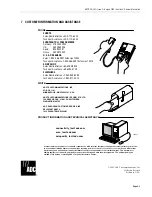ADCP-80-353 • Issue 2 • August 2002 • Section 2: Installation
Page 2-4
©
2002, ADC Telecommunications, Inc.
3.1.2
Adding Chassis to Existing Bay
Existing
bays should be expanded from the bottom up if office cables are brought into the bay
from
above, or from the top down if office cables are brought into the bay from below. Mount
each
chassis as follows:
1. Identify
hole locations for mounting the chassis in a typical 2.13 m
×
48.26 cm (7-foot
×
19-inch)
unequal flange 2-inch equipment bay.
2. Position
chassis on bay in the selected location. Secure chassis to the bay using one #12-24
×
9.5 mm (0.375 inch) machine screw in the bottom hole on each side of the chassis.
3. Secure
the vertical cable rings over the chassis mounting flanges with #12-24
×
9.5 mm
(0.375
inch) machine screws in the top hole and the fourth hole down on the chassis.
4. Using
22 AWG wire, connect –48 V and GND from the fuse panel to the respective –48 V
and
GND terminals on the back of the chassis. Each chassis is fused separately. Fuses
from
left to right (as viewed from the front) correlate to chassis from bottom to top with
one
fuse for each chassis.
5. Using
22 AWG wire connect the chassis ground terminal to the bay ground wire or bay
ground
posts, whichever is provided.
3.2
Circuit Module Installation
Install
all DSX-4U circuit modules in the chassis as shown in
Press each module
into
the chassis and install the two module retaining screws.
Figure 2-2. DSX-4U Circuit Module Installation
TL
LS
MON
OUT
IN
TL
LS
MON
OUT
IN
TL
LS
MON
OUT
IN
TL
LS
MON
OUT
IN
TL
LS
MON
OUT
IN
TL
LS
MON
OUT
IN
TL
LS
MON
OUT
IN
TL
LS
MON
OUT
IN
TL
LS
MON
OUT
IN
TL
LS
MON
OUT
IN
MODULE
RETAINING
SCREWS
8673-A