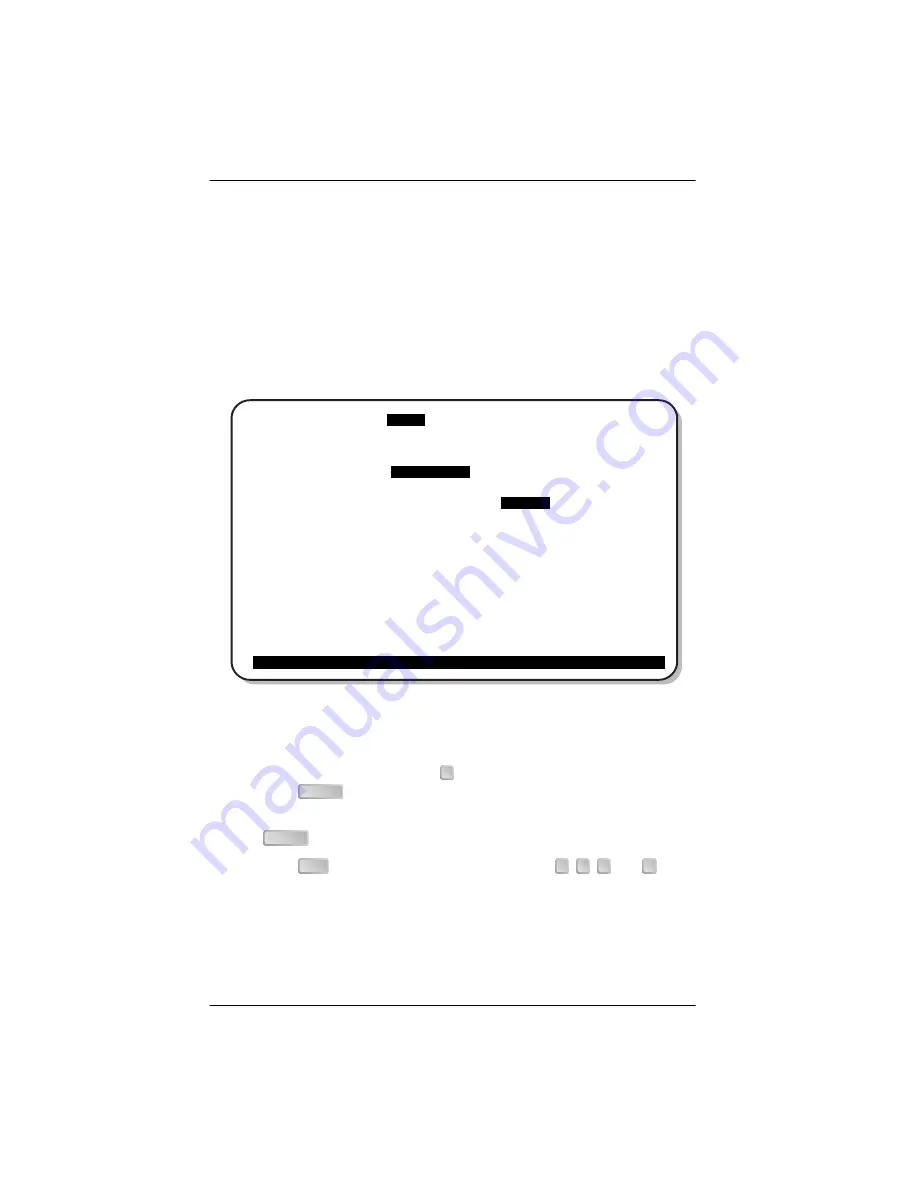
Provisioning
LTPH-TP-1044-01, Issue 1
16
April 6, 2001
HXU-358 V1.04
S
ETTING
D
ATE
AND
T
IME
(F
OR
ACE C
HASSIS
I
NSTALLATION
ONLY
)
The following procedure is intended for HXU-358 installation in an ACE
chassis. If you are installing the HXU-358 in a Wideband 3190, this setting is
automatically registered by the HMU; proceed to
Figure 9.
Config Menu: Date and Time
1
From the Main menu, use the
key to select the Config menu, and then
press .
2
Choose Date and Time, enter the correct information, and then press
.
3
Press
to return to the Main menu. Use the (
,
,
, and
) keys
to select the menu options.
Main Monitor History
Config
Test Inventory Quit Help
+-------------------+
| T1/E1 Ports |
| DS3 Port |
| Password |
|
Date and Time
|
| +--------------------------------+
| | Date (mm/dd/yy) : 03/30/01 |
| | Time (hh:mm:ss) :
10:41:45
|
| +--------------------------------+
| Maintenance Port |
| Circuit IDs
|
| Restore Defaults
|
+-------------------+
ID: | Card 'A' 03/30/01 10:42:47 ALARMS: NONE
→
ENTER
ENTER
ESC
← ↑ →
↓
















































