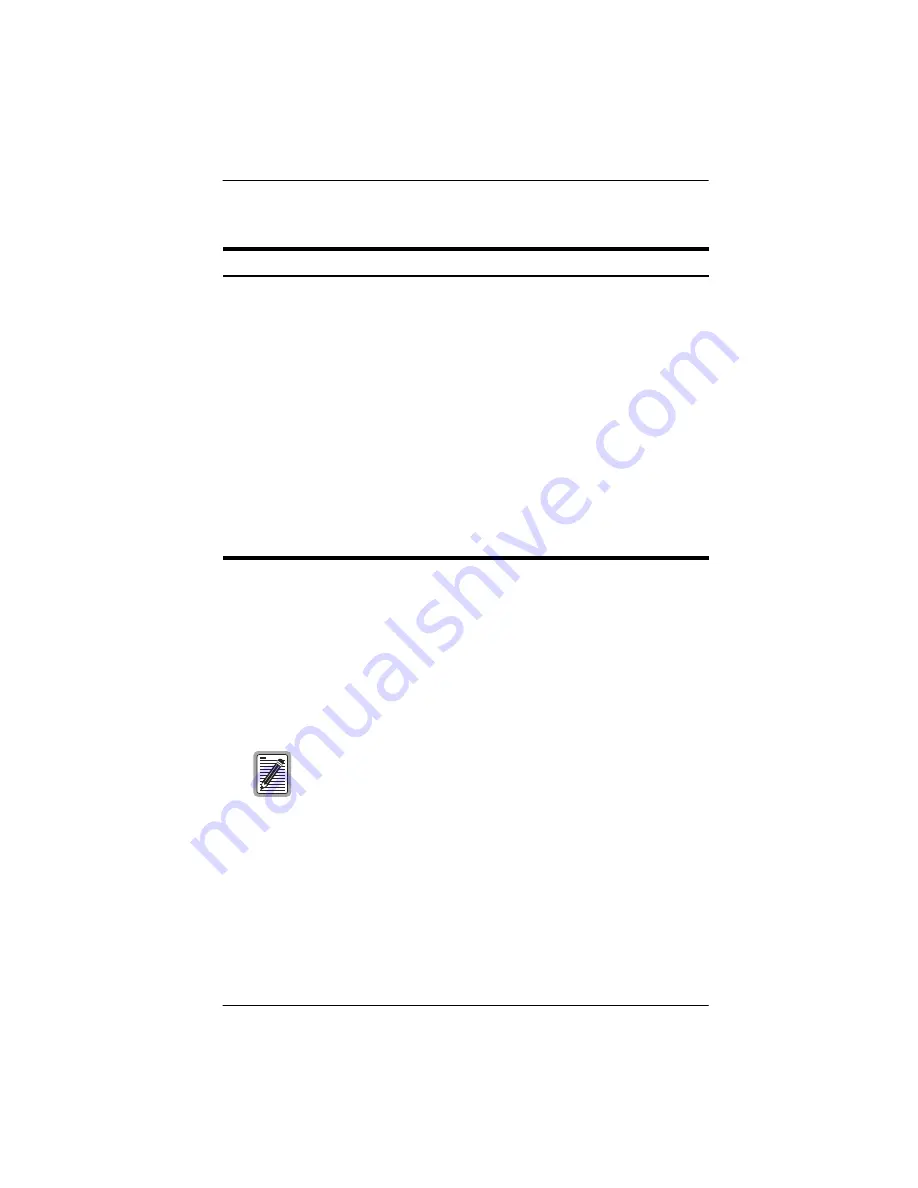
LTPH-TP-1044-01, Issue 1
Provisioning
HXU-358 V1.04
April 6, 2001
15
Minimal configuration tasks for the HXU-358 include:
•
Setting the date and time
•
Entering the system name
•
Configuring the DS3 interface
•
Configuring the T1/E1 ports
Table 2.
HXU-358 Main Menu Options
Menu Name
Select This Menu to:
Monitor
View monitoring error data at the T1/E1 ports and the DS3 port,
view alarm history, and clear the Too Many Switches (TMS)
count.
History
View 24-hour and 7-day performance monitoring histories at the
T1/E1 ports and the DS3 port. Also, provides an Alarm History
screen and an Event Log.
Config
Configure the T1/E1 ports, the DS3 port, change the password,
change the date and time, change the card ID number, initiate a
software download, set up a cross-connect or restore the factory
default settings.
Test
Initiate an T1/E1 or DS3 loopback or perform a protection switch
to the standby multiplexer. Enter the Internal Test Head
functionality.
Inventory
View HXU product information.
Quit
Exit the HXU-358 interface.
Help
View customer service information.
System name is not the same as the TL1 TID.
















































