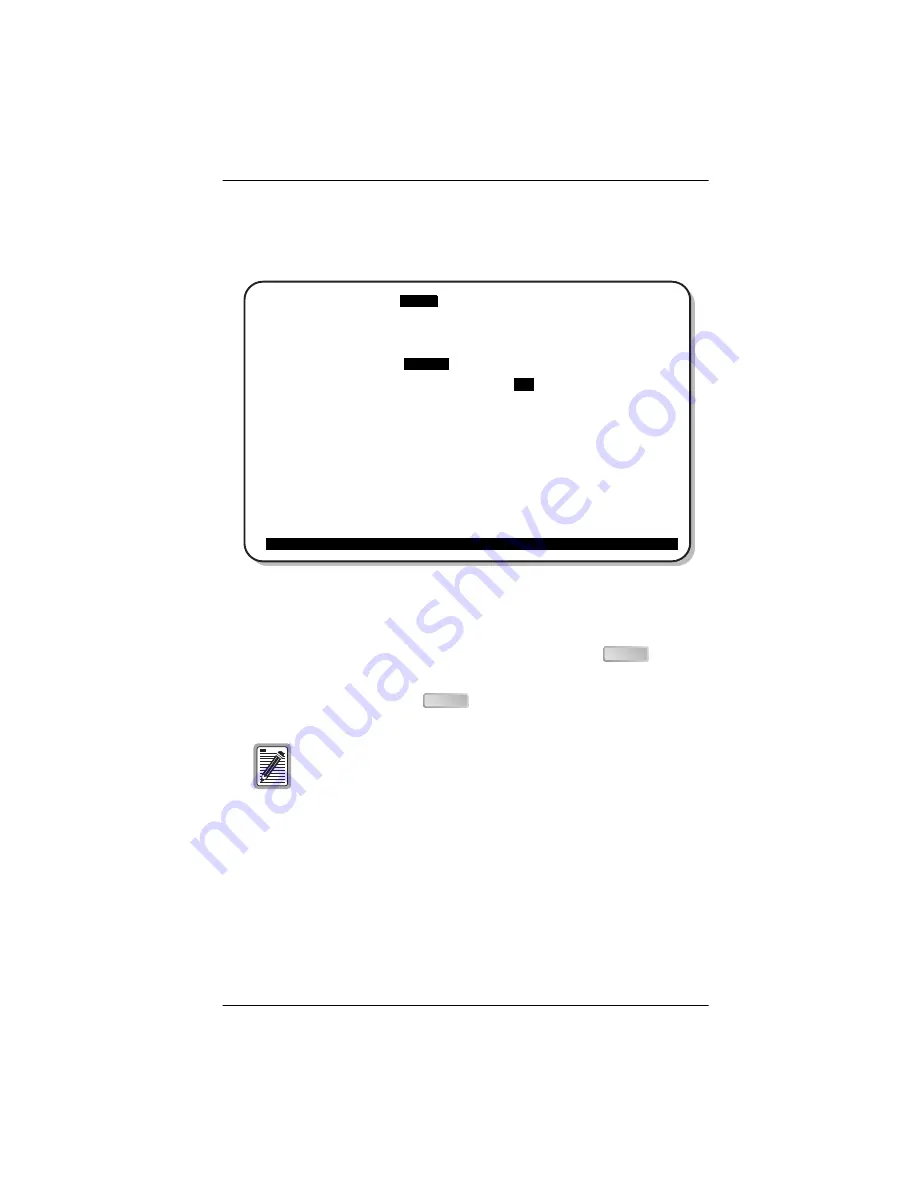
LTPH-TP-1044-01, Issue 1
Provisioning
HXU-358 V1.04
April 6, 2001
17
E
NTERING
S
YSTEM
N
AME
Figure 10.
Config Menu: Card ID
1
Select Card ID from the Config Menu and then press
.
2
Type the system name (up to 9 alphanumeric characters) after Enter
Card ID and then press
.
This card’s ID will be used in all menus to identify this card.
Card ID is not the same as TID. TID is assigned through the
HMU.
Main Monitor History
Config
Test Inventory Quit Help
+-------------------+
| T1/E1 Ports |
| DS3 Port |
| Password |
| Date and Time |
|
Card ID
|
| +---------------------------------+
| | Enter Card ID :
ADC
|
| +---------------------------------+
| Maintenance Port |
| Circuit IDs
|
| Restore Defaults
|
+-------------------+
ID: | Card 'A' 03/30/01 10:42:47 ALARMS: NONE
ENTER
ENTER
















































