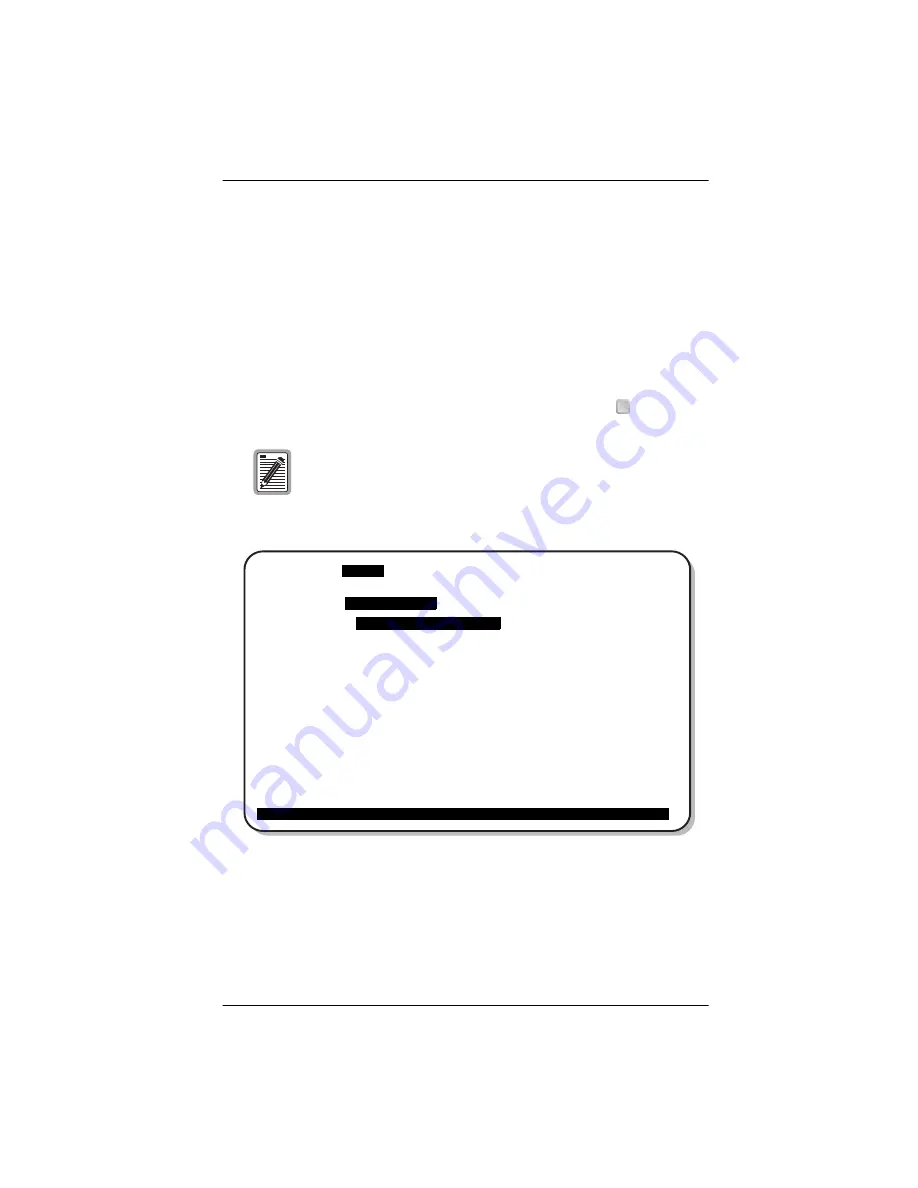
LTPH-TP-1044-01, Issue 1
Performance Monitoring
HXU-358 V1.04
April 6, 2001
39
Alarms
Select Alarms History from the History menu (
) and select the type
of alarm statistics screen you wish to view:
•
Select T1/E1 Ports: Alarm History and type in the number of the port.
•
Select DS3 Port: Alarm History.
•
Select System: Alarm History.
•
Select Clear Alarm History. The message “
Alm history will be
reset. Are you sure (Y/N)?”
appears. Type
to clear.
Figure 25.
History Menu: T1/E1 Port Alarm History
shows a typical alarm report screen for the DS3. The
T1/E1 and System alarm history screens report the same kind of information.
The Clear Alarm Hist selection clears the alarm history for all
channels.
Y
Main Monitor
History
Config Test Inventory Quit Help
+-----------------+
| PM History |
|
Alarms History
|
| +---------------------------+
+-|
T1/E1 Ports: Alm History
|
| DS3 Port : Alm History |
| System : Alm History |
| Clear Alarm Hist |
+---------------------------+
ID: | Card 'A' 03/30/01 10:54:39 ALARMS: NONE
















































