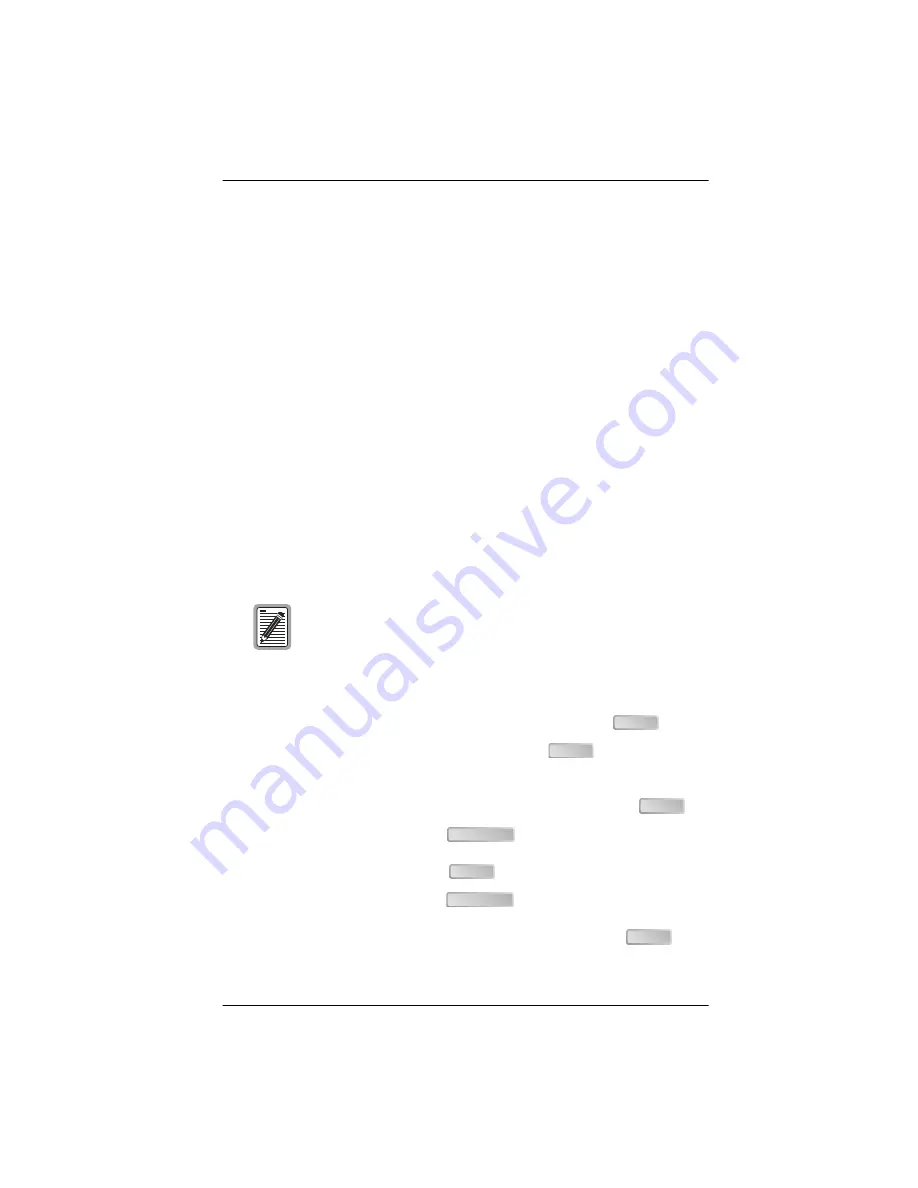
LTPH-TP-1044-01, Issue 1
Testing
HXU-358 V1.04
April 6, 2001
45
T
EST
A
CCESS
I
NTERFACE
The test access interface is accessible from the HXU-358 front panel and
from the backplane on the HXU-358. Any one of the 28 channels can be
routed through the DACs in the multiplexer for monitoring or testing.
•
External mode allows the customer to connect an external test system
Monitor or Breaking access to any subscriber line.
•
Internal Test head mode provides for an internally generated test pattern
to be routed to the channel under test for Monitor or Breaking access.
Loopup/loopdown code generation allows the customer to replicate the
unique remote loopup and loopdown code in order to initiate loopback
testing of the line.
Accessing the Test Head
The Test Head Access option allows you to choose between an internal test
head and external test equipment hooked up to a multiplexer.
To execute an internal test head access test:
1
Select Test Head Access from the Test menu and press
.
2
Select Internal Test Head Access and press
.
3
Select from the available options:
–
Port number: Type the port number (1 to 28) and press
.
–
Direction:
Press the
to select the direction of the
transmission—(DS1) Customer or (DS3) Network
and press
.
–
Type:
Press the
to select Monitor (the live data)
or Breaking (using the test head to insert data patterns
towards its chosen direction) and press
.
Prior to accessing the test head, the port must be in
Maintenance mode. For more information on changing the
port state, see
“Configuring the T1/E1 Ports” on page 20
.
ENTER
ENTER
ENTER
SPACEBAR
ENTER
SPACEBAR
ENTER
















































