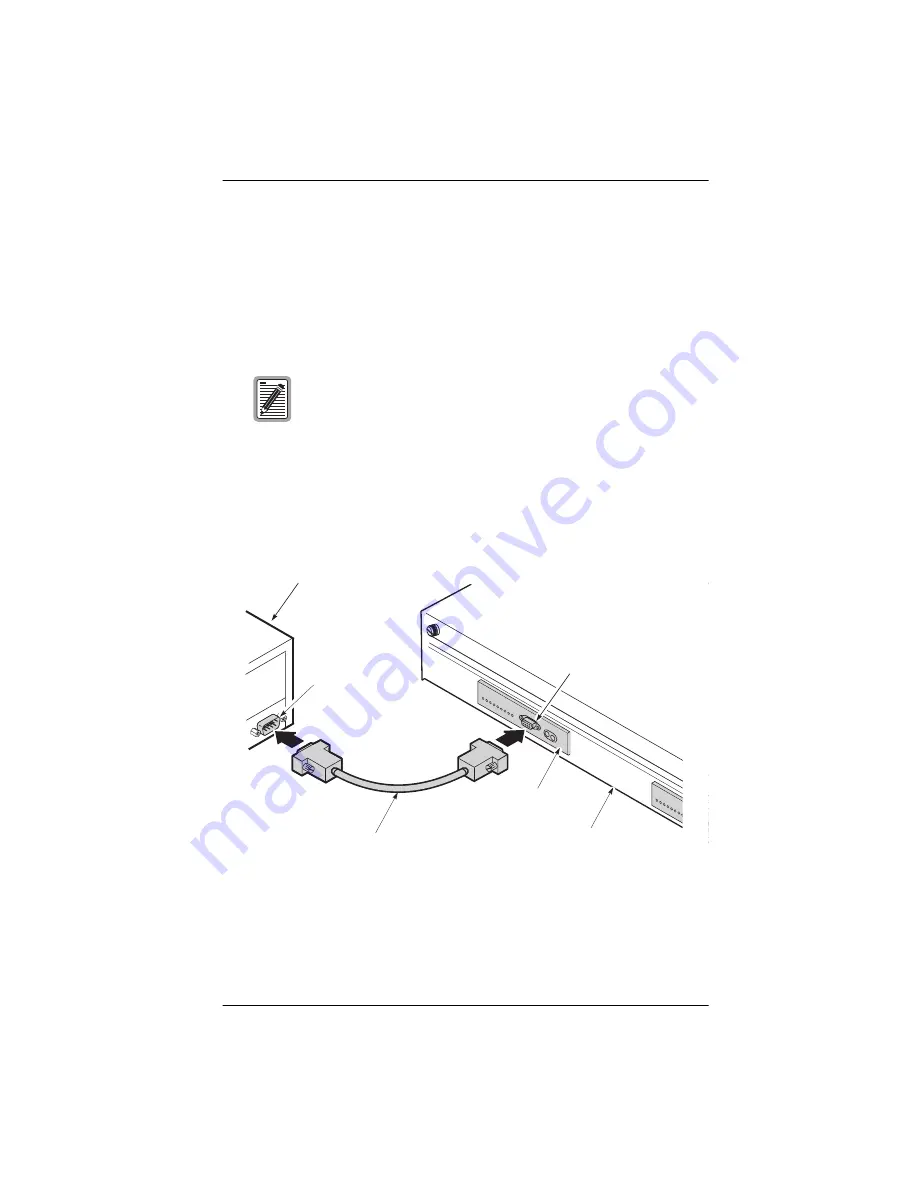
LTPH-TP-1044-01, Issue 1
Appendix B - HXU-358 Installation for ACE Chassis
HXU-358 V1.04
April 6, 2001
53
A
PPENDIX
B - HXU-358 I
NSTALLATION
FOR
ACE C
HASSIS
The following documents HXU-358 installation procedures for the ACE
chassis.
To install the HXU-358 into the ACE chassis,
1
Connect a serial data cable from a maintenance terminal (typically a PC
running a VT100 emulation program such as HyperTerminal) to the RS-232
craft port located on the front panel of the HXU-358 as shown in
Figure 34.
HXU-358 V1.04 Craft Port (Front View)
Once the maintenance terminal is connected, follow the onscreen
prompts of the VT100 interface.
Prior to installing the HXU into an ACE chassis, the port must
be in Craft mode.
HX
U-3
58
TE
ST
IN
RS
232
OU
T
FL
T
AB
N
AC
T
C
R
M
J
M
N
LB
P
W
R
FE
RS
232
F
LT
A
BN
AC
T
CR
M
J
M
N
LB
PW
R
FE
Maintenance terminal
Interface cable
Serial COM port
Craft port
ACE chassis
HXU-358














































