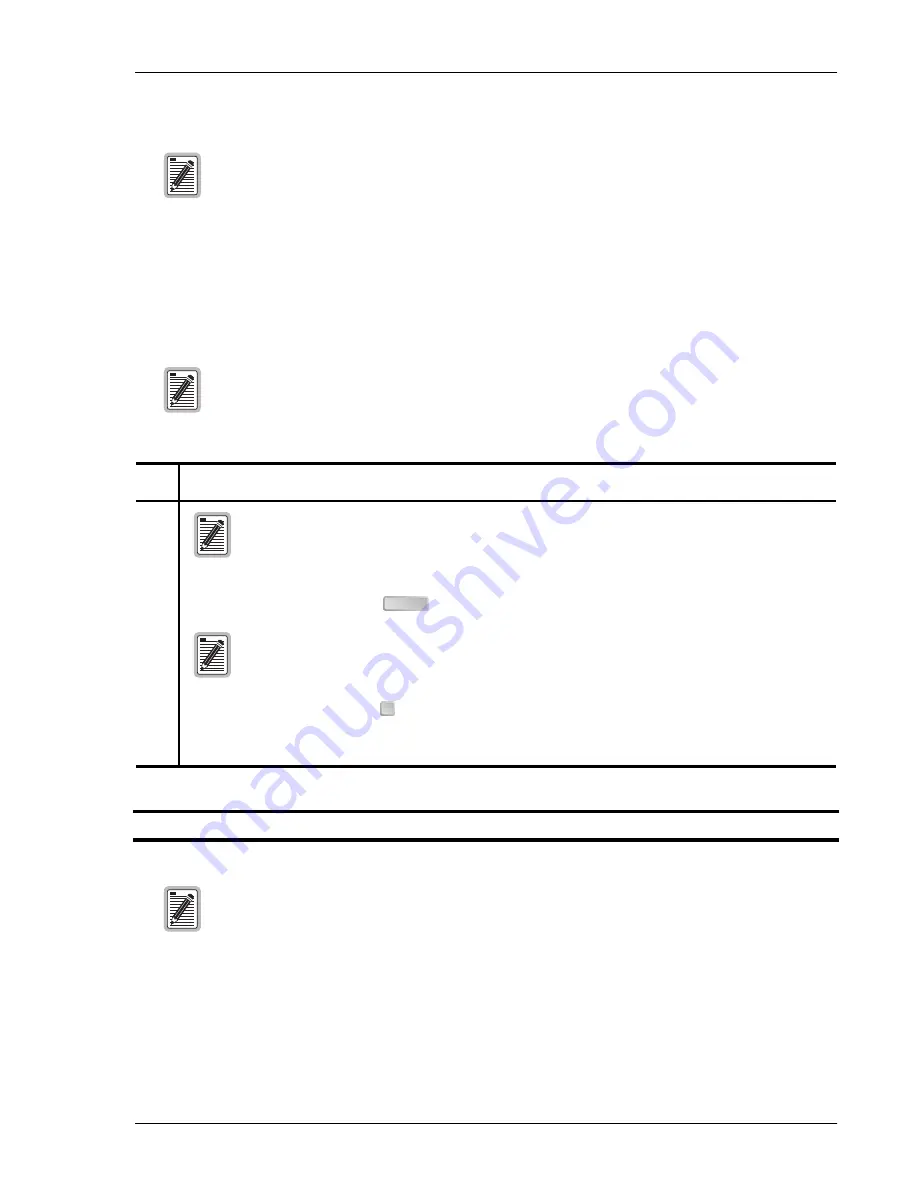
LTPH-SM-1052-04
Installing a Management Unit (HMU)
HMS-358 List 5 and List 6
July 14, 2002
29
C
ONFIGURING
THE
M
ANAGEMENT
U
NIT
Once the HMU has been installed in the shelf, you need to complete the following basic configuration steps:
•
Setting the HMU date and time stamp for all alarms and reporting (
•
Setting up a Shelf Identifier (SID) for each shelf for on-screen displays (
•
Setting the Local IP address (
Be sure to have an IP address ready. It is required during HMU configuration. For more
information on IP addressing, refer to
“Network Communications” on page 68
.
If you forget your password, contact ADC Technical Assistance Center (see
). For more information about passwords, refer to the HMU user
manual.
Step
Procedure
Installer Check
ü
The following procedure assumes proper TAO login.
For proper login procedure, please refer to
“Using the Terminal Access Option” on
1
From the Network Status screen (for multishelf configurations only), enter the number of the desired
shelf (1 through 32), and then press
.
H
The user-assigned chassis name must be used for proper shelf identification.
A descriptive naming plan must be developed and implemented.
2
From the Shelf Status screen, press
to select Shelf Options.
H
3
Proceed to
“Setting the HMU Date and Time (Option H)” on page 30
H
Installer Signature
?
Date
TAO times out after a period of inactivity. Enter
TAO
to return to the TAO screen.
ENTER
O
















































