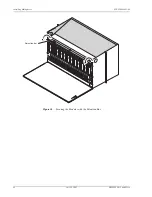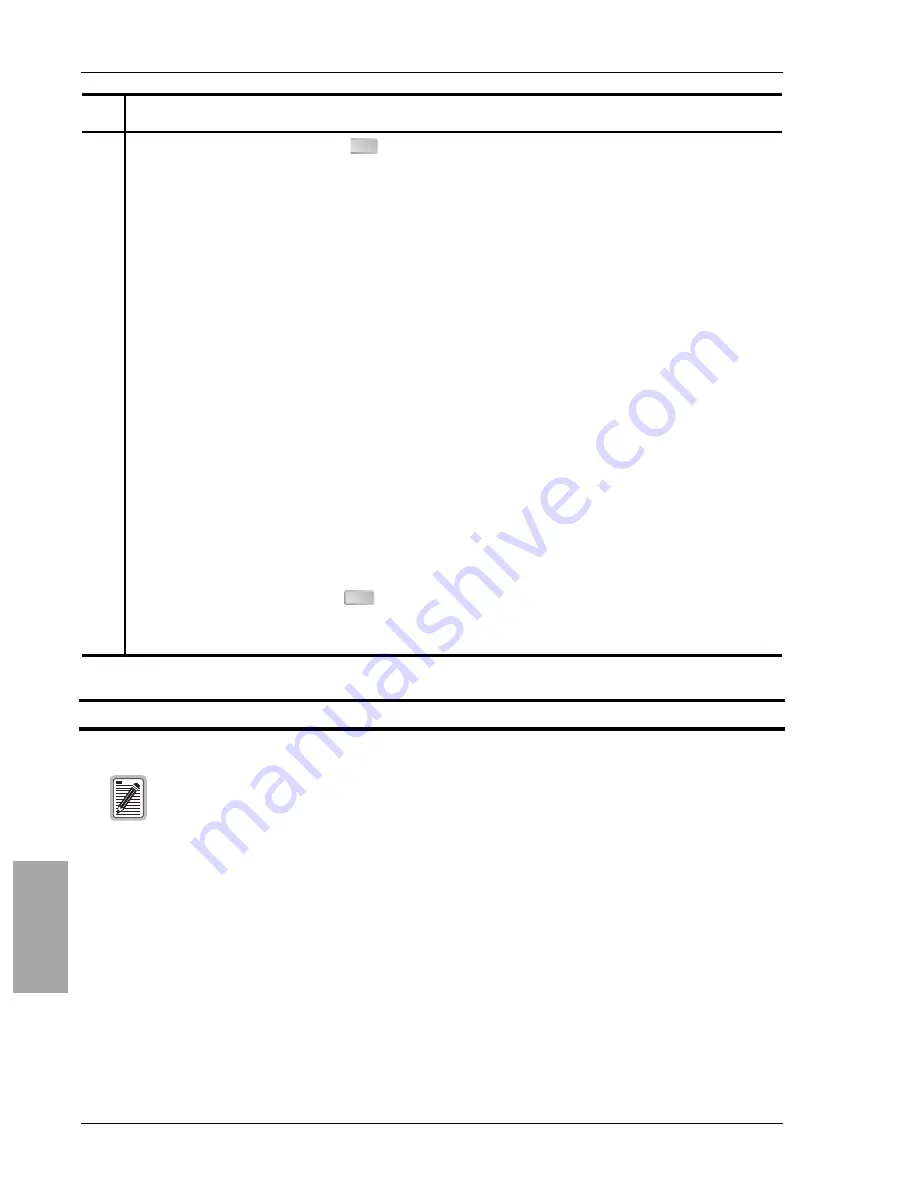
Installing Multiplexers
LTPH-SM-1052-04
46
July 14, 2002
HMS-358 List 5 and List 6
HXU-3
5
9
3
Set the Secondary Reference and press
to select speed for synchronization.
Configure the following options:
•
Bits A
DS1 speed (default) or E1 speed
•
Bits B
DS1 speed (default) or E1 speed
•
Internal
•
Transport
•
Service #1 ~ 28
H
4
Set the Timing Reference Switching
.
Setting the timing reference to
Revertive
causes the clock to
revert to the primary clock when it is valid.
Configure the following options:
•
Revertive (default)
•
Non-revertive
H
5
To manually force the clock synchronization mode, set Force to the desired mode.
Configure the following options:
•
Normal (default)
•
Primary
•
Secondary
•
Internal
•
Hold-over
H
6
Return to the Config menu by pressing
.
H
7
Proceed to
“Configuring DS1 Services Through the Config Menu” on page 47
.
H
Installer Signature
?
Date
A service or transport must be configured as In-Service (IS) prior to being selected as the
synchronization source.
Step
Procedure (Continued)
Installer Check
ü
TAB
ESC