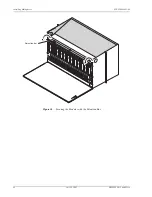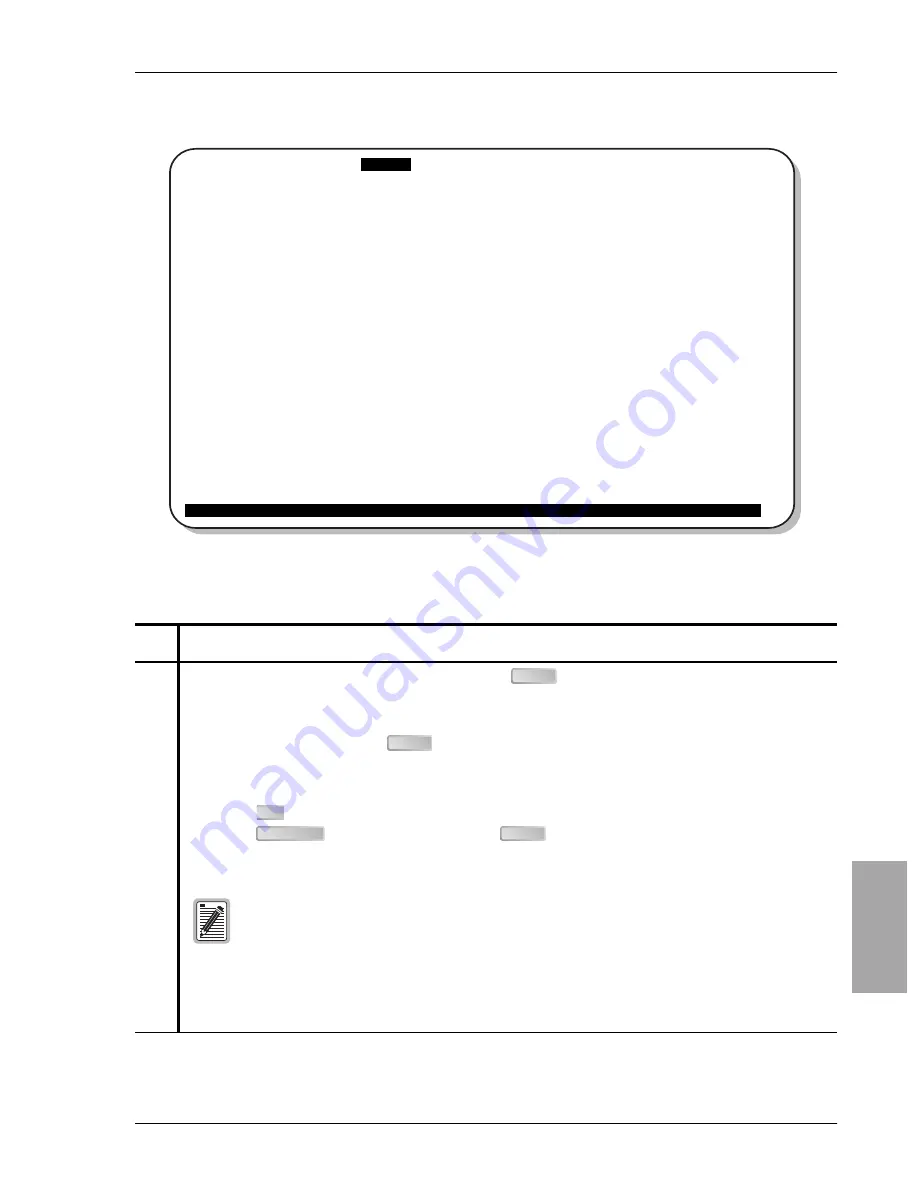
LTPH-SM-1052-04
Installing
Multiplexers
HMS-358 List 5 and List 6
July 14, 2002
47
HXU
-35
9
Configuring DS1 Services Through the Config Menu
Figure 32.
Setting Up DS1 Services Through the HXU-359
Step
Procedure
Installer Check
ü
1
From the Config
submenu, choose Services, and then press
.
For more information on navigating through the menu system, refer to the procedures detailed in
“Setting Up Basic System Parameters Through the Config Menu” on page 43
.
H
2
Select a DS1 service port, then press
.
The configuration bar at the bottom of the screen should show your selection.
H
3
If the selected DS1 port is configured as IS, OFF, or OSS-M (Mode field):
•
Press the
key to select the Mode field.
•
Press the
to select OOS-A (default). Press
.
H
4
Choose the type of service (DS1).
H
Units do not support E1 type service.
5
Choose the type of line code [B8ZS (default) or AMI].
H
6
Choose the line buildout for the DS1 port [131 (default), 262, 393, 524, or 655 ft.].
H
Continued
Main Monitor History
Config
Test Inventory Quit Help
+-------------------------Services Configuration----------------------+
|
#
Mode
Type
Code
LBO
Lpbk
VTG
VTS
|
|
01
OOS-A
DS1
B8ZS
131ft
NONE
0
0
|
|
02
OOS-A
DS1
B8ZS
131ft
NONE
1
2
|
|
03
OOS-A
DS1
B8ZS
131ft
NONE
1
3
|
|
04
OOS-A
DS1
B8ZS
131ft
NONE
1
4
|
|
05
OOS-A
DS1
B8ZS
131ft
NONE
2
1
|
|
06
OOS-A
DS1
B8ZS
131ft
NONE
2
2
|
|
07
OOS-A
DS1
B8ZS
131ft
NONE
2
3
|
|
08
OOS-A
DS1
B8ZS
131ft
NONE
2
4
|
|
09
OOS-A
DS1
B8ZS
131ft
NONE
3
1
|
|
10
OOS-A
DS1
B8ZS
131ft
NONE
3
2
|
|
11
OOS-A
DS1
B8ZS
131ft
NONE
3
3
|
|
12
OOS-A
DS1
B8ZS
131ft
NONE
3
4
|
|
13
OOS-A
DS1
B8ZS
131ft
NONE
4
1
|
|
14
OOS-A
DS1
B8ZS
131ft
NONE
4
2
|
| (N)ext page (P)rev page (T)op (B)ottom (ENTER) edit srv. (ESC) quit
|
|
+---------------------------------------------+
|
|
| 01
OOS-A
DS1
B8ZS
131ft
NONE
0
0 |
|
|
+---------------------------------------------+
|
| (TAB) next field (Spacebar) next value (ENTER) activate (ESC) quit
|
+---------------------------------------------------------------------+
ID: | Card 'A' 10/01/01 10:42:47 ALARMS: NONE
ENTER
ENTER
TAB
SPACEBAR
ENTER