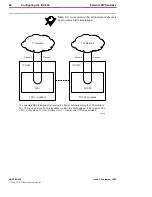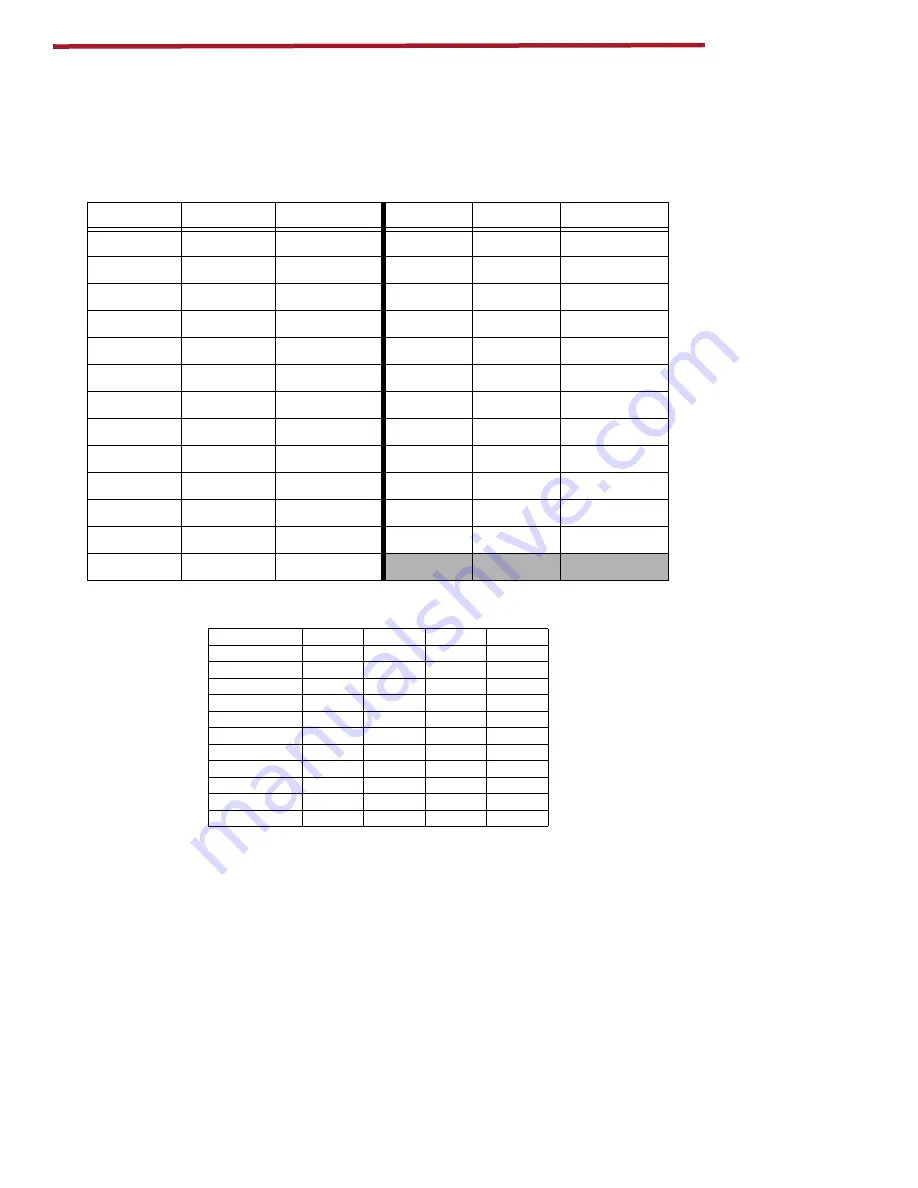
36 Configuring the ICX-250
External DIP Switches
ADCP-62-023
Issue 1, September 1998
© 1998, ADC Telecommunications, Inc.
Decimal / Binary Conversion Table for Data Port Configuration
The table shown below illustrates the binary equivalent of Timeslots 1-24.
Note: 1 = ON and 0 = OFF.
This
table is used for selecting the starting timeslots for each data port.
Bandwidth
Timeslot
Switch Setting
Bandwidth
Timeslot
Switch Setting
--
0
00000
832K
13
01101
64K
1
00001
896K
14
01110
128K
2
00010
960K
15
01111
192K
3
00011
1024K
16
10000
256K
4
00100
1088K
17
10001
320K
5
00101
1152K
18
10010
384K
6
00110
1216K
19
10011
448K
7
00111
1280K
20
10100
512K
8
01000
1344K
21
10101
576K
9
01001
1408K
22
10110
640K
10
01010
1472K
23
10111
704K
11
01011
1536K
24
11000
768K
12
01100
Starting T/S
6
7
8
9
1
off
off
off
off
3
off
off
off
on
5
off
off
on
off
7
off
off
on
on
9
off
on
off
off
11
off
on
off
on
13
off
on
on
off
15
off
on
on
on
19
on
off
off
on
21
on
off
on
off
23
on
off
on
on