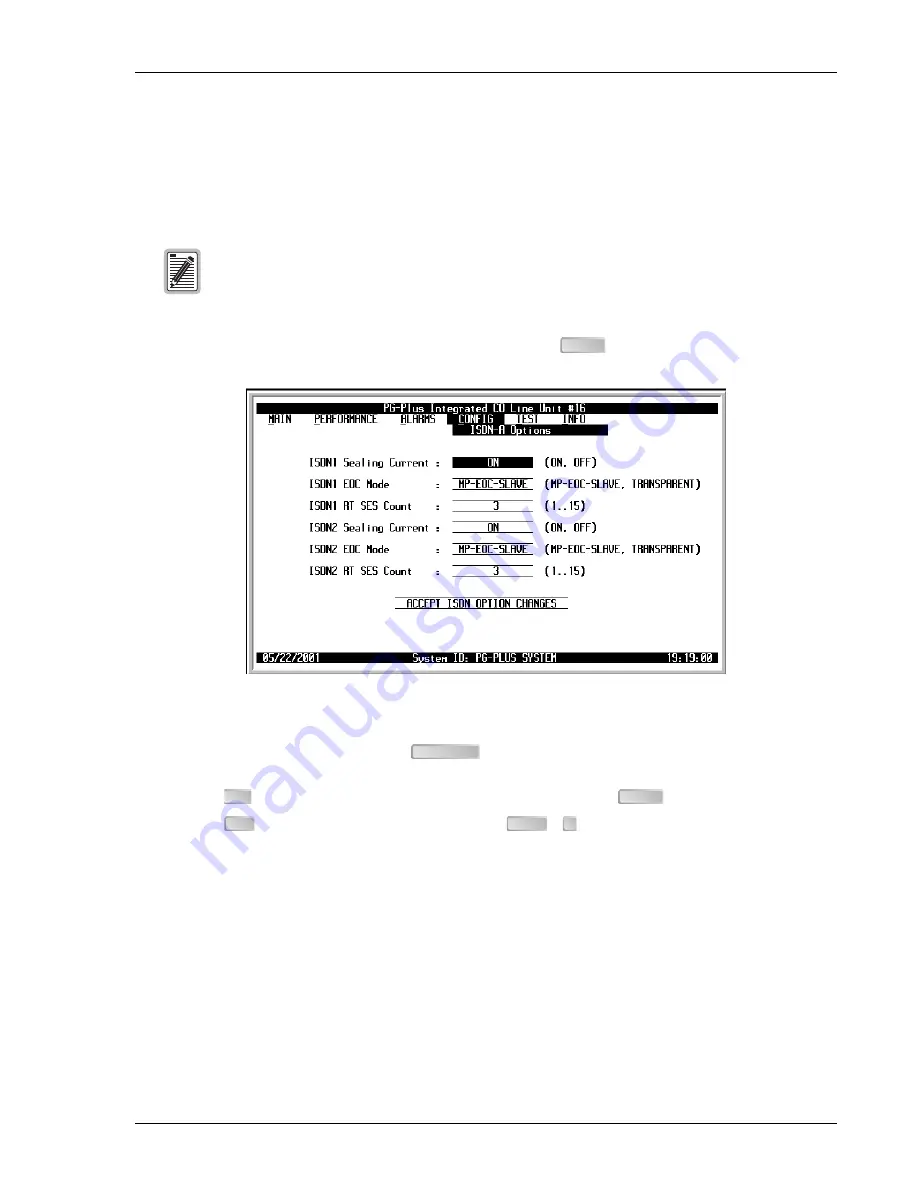
SCP-PLL735-010-03H
PLL-735 Lists 1, 2 and 3
January 6, 2003
41
ISDN-A and ISDN-B Options Screens
These screens provide means to configure the ISDN parameters. The Sealing Current fields allows the current to
be turned on or off between the RT and the CPE. The EOC Mode field allows the EOC processing type to be
selected. The COLU and ISDN-A RT SES counts are the number of ISDN BE allowed before SES count is
incremented. View the results of these settings at the “Overall Status Screen” on page 21. The ISDN-B screen
displays the data for the ISDN-B connection in this same format.
1
Select the
ISDN-A Options
or
ISDN-B Options
line and press
to view the screen:
Figure 34.
ISDN-A Options Screen
2
Select the desired field and press the
to toggle to the desired value, or use a directional key to
move to the next option.
3
Press
to move to the
Accept ISDN Option Changes
button, and press
to accept the changes.
4
Press
to return to the DICOLU main screen, or
+ to return to the PAU/PMU main menu.
PLL-735 List 1 does not support ISDN services.
ENTER
SPACEBAR
TAB
ENTER
ESC
CTRL
R














































