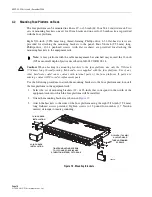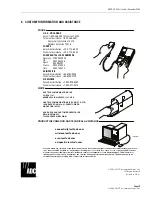ADCP-80-526 • Issue 6 • December 2006
Page 27
© 2006, ADC Telecommunications, Inc.
5.3
Connection Polarity Test
Use the following procedure to check that the power input wires are connected for correct
polarity:
1. Verify that the input power cables are connected to the correct terminals.
2. Verify that the circuit breakers for all circuits are on.
3. Using a multimeter set to measure DC voltage, measure the voltage between each input
power (RTN) terminal and chassis ground. The voltage level should be less than 2.0 Vdc.
4. If the voltage is much higher, and reads out in the –30 to –60 Vdc range, the input leads are
probably reversed. If this appears to be true, power down the panel. Disconnect the
negative (BATT) and positive (RTN) input lugs and switch them around. Power up the
panel and check again to verify that the higher voltage is on the negative (BATT) lug.
5. If the problem is such that you can’t figure it out with these instructions, consult with ADC
Technical Assistance Center (TAC).
5.4
GMT, TPA Fuse Alarm Test
Place a fuse that has failed in one of the fuse positions on each bus. The visual fuse alarm
LED(s) will change from unlit to lit (red light), and the fuse alarm relay will operate. Replace
the failed fuses with known good fuses.
5.5
KLM Fuse Alarm Test
Perform the following tests:
1. With the fuse platform powered, no load on the outputs, and no KLM fuses installed,
verify that no fuse alarm LED is lit (no red light). Verify that the fuse alarm relay indicates
an open circuit between the NO contact and the C contact at the fuse alarm contacts.
2. Connect a 10 kohm, ½ watt resistor between each KLM fuse output (labeled BATT) and
return (labeled RTN). Verify that each KLM fuse alarm LED lights (red light) when the
corresponding load is connected. Verify that the fuse alarm relay indicates a short circuit
between the NO contact and the C contact at the fuse alarm contacts.
3. Insert a known good KLM fuse in each fuse position, one at a time, and verify that the
corresponding fuse alarm LED is off.
Note:
The KLM fuse positions require a load connected to the corresponding outputs to
light the fuse alarm indicators.
Summary of Contents for PowerWorx Power Distribution Products
Page 36: ...ADCP 80 526 Issue 6 December 2006 Page 30 2006 ADC Telecommunications Inc ...
Page 39: ......
Page 40: ...i www adc com ...