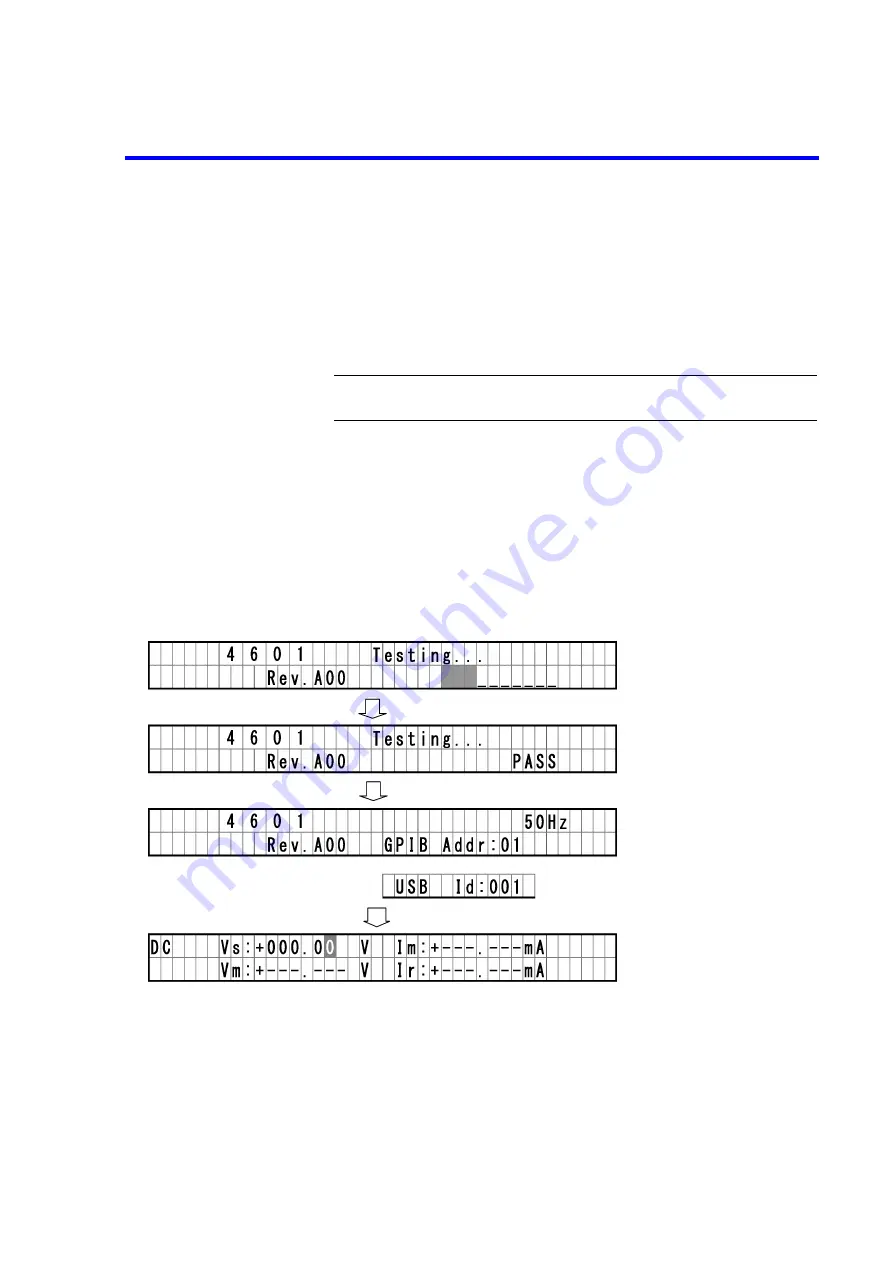
4601 I-V Meter Operation Manual
1.7 Operating Check
1-17
1.7
Operating Check
This section describes the simple self-test which must be performed when operating the 4601 for the first
time. Follow the procedure below to ensure the 4601 operates correctly.
1. Ensure that the
POWER
switch on the front panel is set to OFF.
2. Plug the power cable into the AC Power Connector on the rear panel.
CAUTION:
To prevent damage to the 4601, do not apply a voltage or frequency that
exceeds the specified range.
3. Plug the power cable into an AC wall outlet. (See Figure 1-8, “Connecting Power
4. Turn ON the
POWER
switch on the front panel.
After all the indicators light up for seconds, a self-test is performed. (Duration:
approx. 5 sec. See Figure 1-9.)
The screen display changes as follows:
Figure 1-9 Display at Power ON
Self-test in progress
Self test PASS
Power frequency
Interface
Factory default display
















































