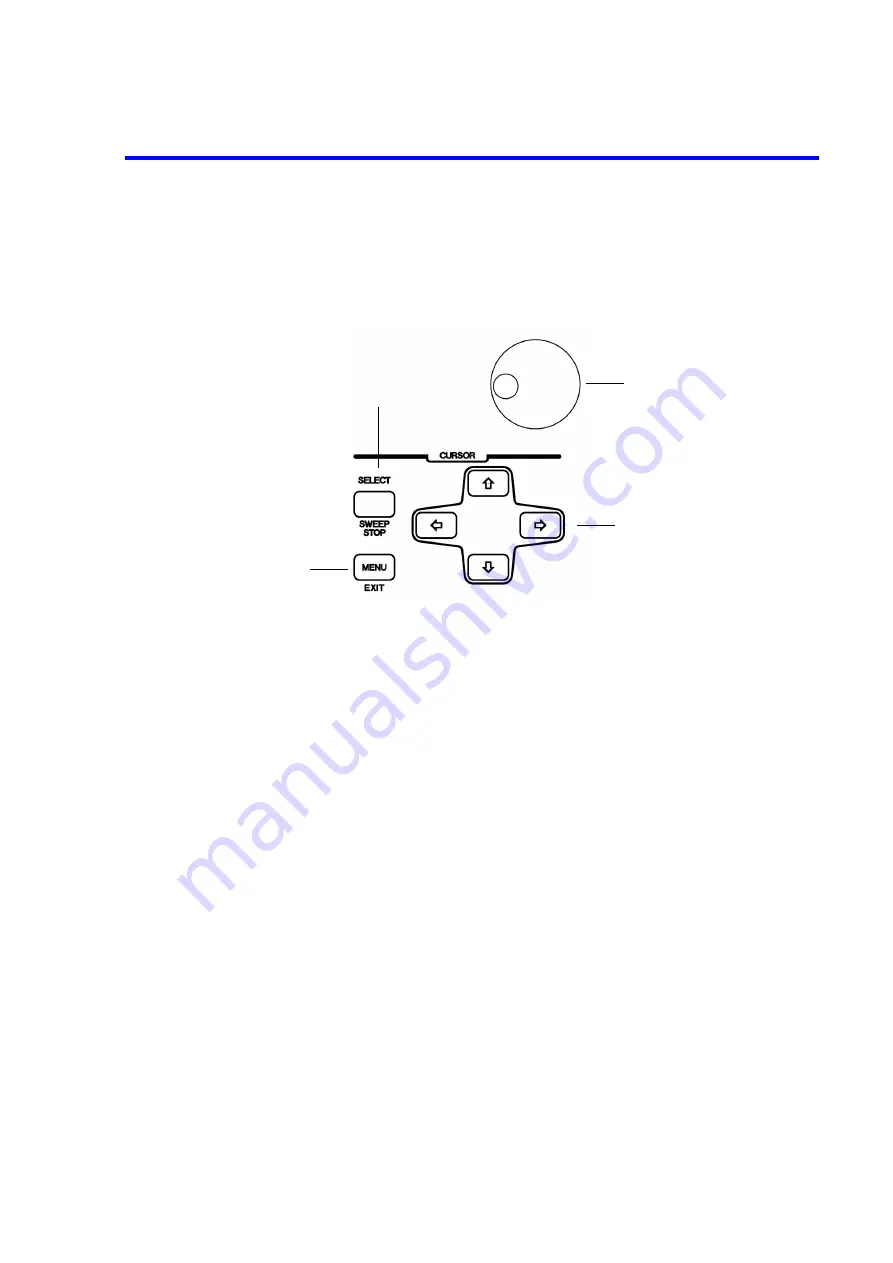
4601 I-V Meter Operation Manual
2.1.6 CURSOR Section
2-5
2.1.6
CURSOR Section
This section is used to select the digit or change the value when changing the voltage source value, current
limit value or setting value in the menu.
Figure 2-7 CURSOR Section
1.
SELECT
key
Selects either item when there are two numeric items to be set
such as current limit.
2.
SWEEP STOP
key
Stops sweep.
3.
MENU/EXIT
key
Moves or return to the menu select screen.
4. Rotary knob
Selects digits, raises or lowers values, or selects the menu levels.
5.
keys
Raises or lowers values, selects categories in the menu or selects
parameters.
1, 2
4
5
3
















































