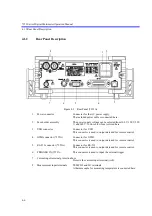7352 Series Digital Multimeter Operation Manual
4.1.1 Front Panel Description
4-2
4.1.1.1
Display Section
Figure 4-2 Display Section Description
4.1.1.2
Power Switch
Pressing the power switch turns on the power and the power is supplied to this instrument.
Re-pressing the power switch turns off the power and the power is shut down.
4.1.1.3
Measurement Function Keys
1. DCV-Ach
Selects the Ach DC voltage measurement (DCV).
2. ACV/AC+DC-Ach
Selects the Ach AC voltage measurement (ACV).
AC coupling and AC+DC coupling are alternately switched by
pressing this key while ACV is selected.
3.
/LP-
-Ach
Selects the Ach resistance measurement (2W
) in which the two-
wire method is used.
2W
and LP-
(low power resistance measurement) are alter-
nately switched by pressing this key while 2W
is selected.
4. DCI-Ach
Selects the Ach DC current measurement (DCI).
5. ACI/AC+DC-Ach
Selects the Ach AC current measurement (ACI).
AC coupling and AC+DC coupling are alternately switched by
pressing this key while ACI is selected.
6. TEMP
Selects the temperature measurement (TEMP).
7. DCV-Bch(SHIFT + DCV)
Selects the Bch DC voltage measurement (DCV).
Remote control
GPIB address (My Address)
Sampling hold
Sampling rate setting
F:
Fast
M: Medium
S:
Slow
Buzzer indicator
Sampling indicator
Calibration mode
Calculation settings
Auto-range
Function settings
Numerical value display section
Auto-zero
setting
Error queue
Unit display section
1st display section
2nd display section