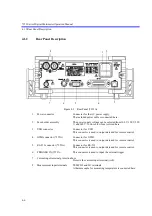7352 Series Digital Multimeter Operation Manual
4.1.1 Front Panel Description
4-4
4.1.1.8
SHIFT/EXIT/LOCAL Key
1. SHIFT
Sets or cancels the SHIFT mode.
2. EXIT(For MENU operation)
Exits from MENU and returns to the measurement state display.
(Settings in the process of being changed are not saved.)
3. LOCAL(For remote operation)
Changes to the LOCAL operation when the instrument is in the
remote state.
NOTE:
If the LLO (Local LockOut) command is set from the GPIB interface, this instrument does not
change to the LOCAL operation.
4.1.1.9
Right or Left Display Section Selection Key
1. 2nd
The right display section (the second display) is enabled and the
‘2nd’ indicator is turned on. Since then, operations while the
‘2nd’ indicator is on affect the right display.
Pressing this key again activates the left display section (the first
display) and the ‘2nd’ indicator is turned off. Since then, opera-
tions while the ‘2nd’ indicator is off affect the left display.
2. SHIFT + 2nd
The right display section (the second display) is disabled and
turned off.
4.1.1.10
Ach Measurement Input Terminals
1. INPUT V
Hz terminal
HI terminal used for the Ach DC voltage, AC voltage, resistance,
diode, continuity, and frequency measurements
2. COM A terminal
LO terminal used for the Ach DC voltage, AC voltage, resistance,
DC current, AC current, diode, continuity, and frequency mea-
surements
3. mA terminal
HI terminal used for the Ach DC current and AC current measure-
ments
4.1.1.11
Bch Measurement Input Terminals
1. INPUT V terminal
HI terminal used for the Bch DC voltage measurement
2. COM B terminal
LO terminal used for the Bch DC voltage, DC current, and AC
current measurements
3. A terminal
HI terminal used for the Bch DC current and AC current measure-
ments