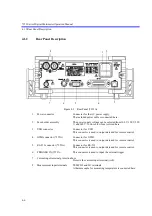7352 Series Digital Multimeter Operation Manual
4.2.1 Measurement Functions
4-18
4.2.1.9
Bch DC Voltage Measurement (DCV-Bch)
1. Connect a DUT to the Bch COM and V terminals on the front panel.
2. Press
and
.
The Bch and DC indicators are activated.
WARNING:
Do not apply voltage that exceeds the maximum allowable applied voltage. Fire or electrical
shock due to the failure of this instrument may occur.
Figure 4-13 DC Voltage Measurement (DCV-Bch)
Table 4-10 Maximum Allowable Applied Voltage (DCV-Bch)
Input terminal
Maximum allowable applied voltage
Bch
Between V and COM B terminals
200 Vpeak
Between COM B terminal and the chassis
500 V
Between COM A and COM B terminals
200 V
Table 4-11 Measurement Range and Input Impedance (DCV-Bch)
Measurement range
Input impedance
200 mV, 2000 mV
1 G
or more
20 V, 200 V
10 M
1%
SHIFT
DCV
500 V or less
200 Vpeak