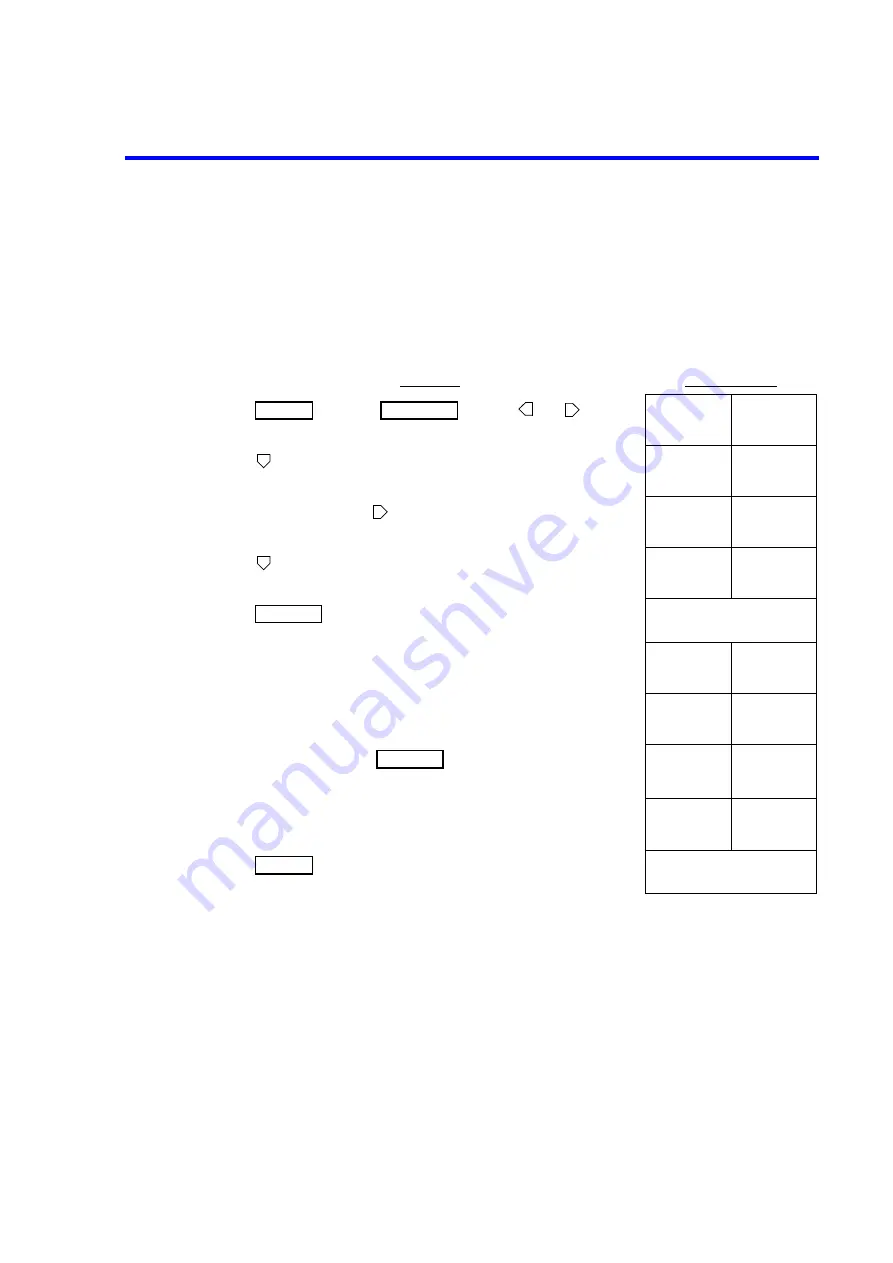
7352 Series Digital Multimeter Operation Manual
8.10.2 Display and Key Tests
8-23
8.10.2
Display and Key Tests
Turn on all segments of the display and check whether they light.
Pressing panel keys display their names.
Test according to the following procedure.
Operation
Display section
1. Press
and select
by using
and
.
MENU
SYSTEM
2. Press .
SYSTEM
BEEP
3. Select ‘P/KEY’ by using .
SYSTEM
P/KEY
4. Press .
P/KEY
ENTER
5. Press .
All segments of the
display are turned on.
The display changes after a few seconds.
KEY
Push
6. Press a key to be checked.
KEY
Key name to
be pressed
7. To quit the key test, press
.
KEY
SHIFT
The display changes from “SHIFT” to “DONE”.
KEY
DONE
8. Press
to exit from MENU.
Measurement state
MENU
SYSTEM
ENTER
SHIFT
EXIT










































