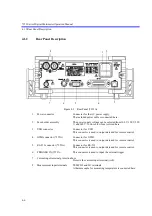7352 Series Digital Multimeter Operation Manual
3.3.2 Caution when Connecting Peripherals
3-7
3.3.2
Caution when Connecting Peripherals
When making up a system, which consists of two or more devices, be careful of the following:
1. Before connecting this instrument to a controller and peripherals, check that each device operates cor-
rectly according to each manual.
2. Do not use too long a cable to connect the instrument or controller.
3. Use shielded cables which are connected between peripherals.
Setting up the USB port
To use the USB interface of this instrument, the USB driver of the ADC instrument must be installed in a
personal computer.
The USB driver of the ADC instrument can be downloaded from the following ADC home page.
URL http://www.adc-tech.co.jp
For more information on how to install the driver, refer to the operation manual that is included in the
driver file.
Compatible OS:
English-language version of Windows XP Professional
Compatible Languages:
MS Excel2000 VBA
MS Visual Basic 6.0
MS Visual C++6.0