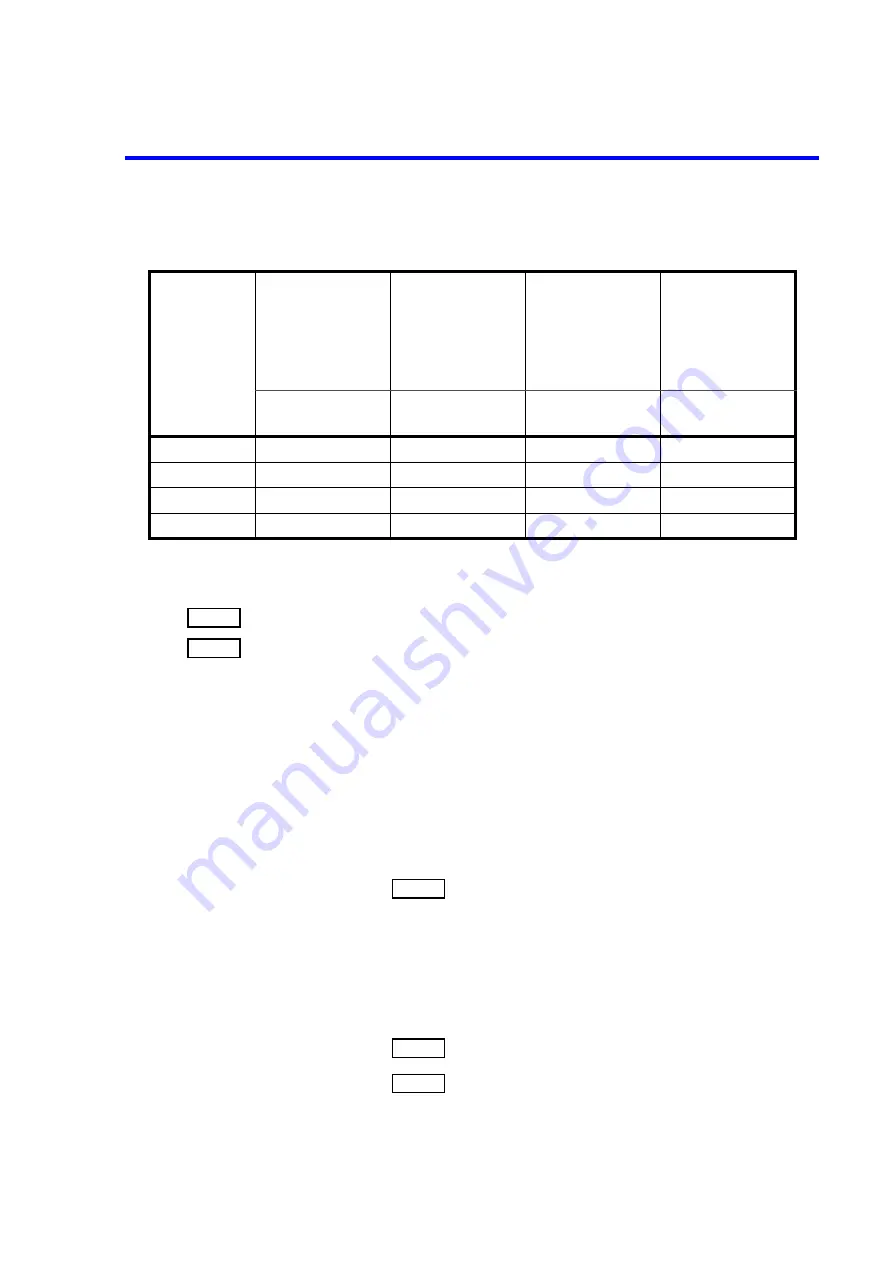
7352 Series Digital Multimeter Operation Manual
4.2.4 How to Use Dual Display
4-26
In addition, refer to Section 5.7, “Sampling Operation.”
HOLD setting
Sets the sampling mode to HOLD or releases it from HOLD.
Starts the measurement when the sampling mode is set to HOLD.
4.2.4
How to Use Dual Display
The 7352A/E is capable to display two measurement or calculation results at the same time.
Two measurement points can be simultaneously measured and displayed by combining the Ach, Bch, and
temperature measurement functions.
How to use the second display (right display)
1. Pressing
on the front panel activates the ‘2nd’ indicator.
While the ‘2nd’ indicator is on, setting operations are for the second display
(right display).
2. Select a function or calculation for the second display (right display).
How to turn the second display (right display) off
1. Pressing
on the front panel activates the ‘SHIFT’ indicator.
2. Pressing
on the front panel turns the second display (right display) off.
Table 4-19 Sampling Rate and Display Digits
Sampling rate
DCV-Ach
DCI-Ach
2W
-Ach
LP-2W
-Ach
Continuity-Ach
Diode-Ach
ACV-Ach
ACI-Ach
ACV (AC+DC)-Ach
ACI (AC+DC)-Ach
DCV-Bch
DCI-Bch
ACI-Bch
ACI(AC+DC)-Bch
TEMP
FAST
4 1/2-digit display
4 1/2-digit display
3 1/2-digit display
4 1/2-digit display
MED
5 1/2-digit display
4 1/2-digit display
3 1/2-digit display
4 1/2-digit display
SLOW1
5 1/2-digit display
5 1/2-digit display
4 1/2-digit display
4 1/2-digit display
SLOW2
5 1/2-digit display
5 1/2-digit display
4 1/2-digit display
4 1/2-digit display
HOLD
TRIG
2nd
SHIFT
2nd











































