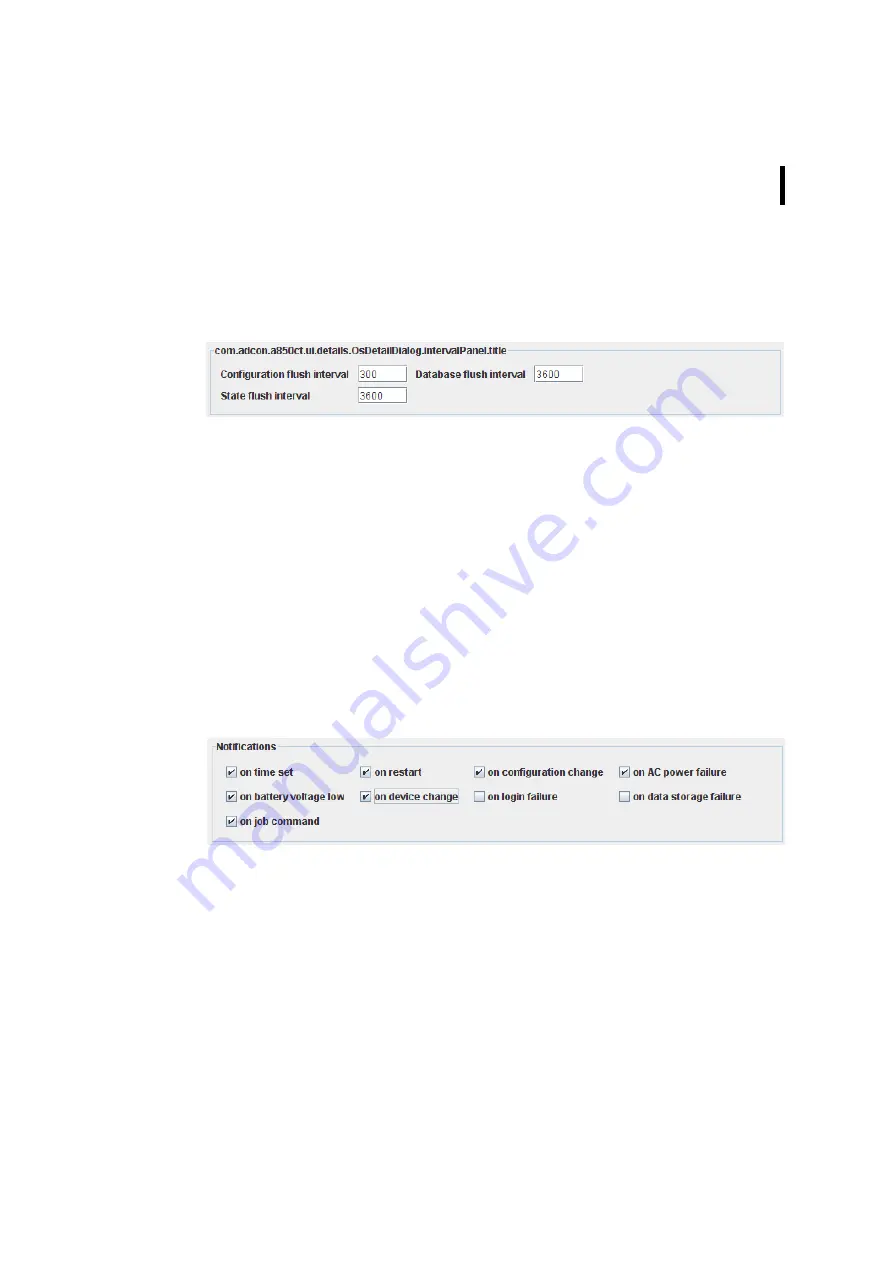
CHAPTER 3
151
Flush interval
Figure 158. OS detail - Flush interval
A flush interval can be selected for the following data:
•
Configuration - enter the Configuration flush interval in
seconds;
•
Database - enter the Database flush interval in seconds;
•
State - enter the State flush interval in seconds.
Note: The flush intervals are preset by default values which repre-
sent intervals related to practice so that these values should
not be changed.
Notifications
Figure 159. OS detail - Notifications
Notifications may be demanded in case of the following events:
•
on time set,
•
on restart,
•
on a configuration change,
•
on AC power failure,
•
on low battery voltage,
Summary of Contents for A850
Page 92: ...CHAPTER 3 Configuring the Gateway 92 Figure 81 PPP Configuration Window ...
Page 128: ...CHAPTER 3 Configuring the Gateway 128 Figure 132 Dialup Modem Window ...
Page 164: ...CHAPTER 3 Configuring the Gateway 164 ...
Page 177: ...CHAPTER 4 Sensor Type Configuration 177 Figure 183 Sensor type Window Analog ...
Page 196: ...CHAPTER 4 Using the Gateway 196 Figure 216 Sensor type Window LC ...
Page 200: ...CHAPTER 4 Using the Gateway 200 Figure 222 Sensor type Window OC ...
Page 204: ...CHAPTER 4 Using the Gateway 204 Figure 228 Sensor type Window SDI ...
Page 215: ...CHAPTER 4 Logs 215 Figure 241 System Log Selection Log types Figure 242 System Log Log types ...
Page 275: ...CHAPTER 4 RTU Network Configuration 275 Sensor details Figure 319 Sensor details Window ...
Page 366: ...CHAPTER 6 Appendix 366 ...
















































