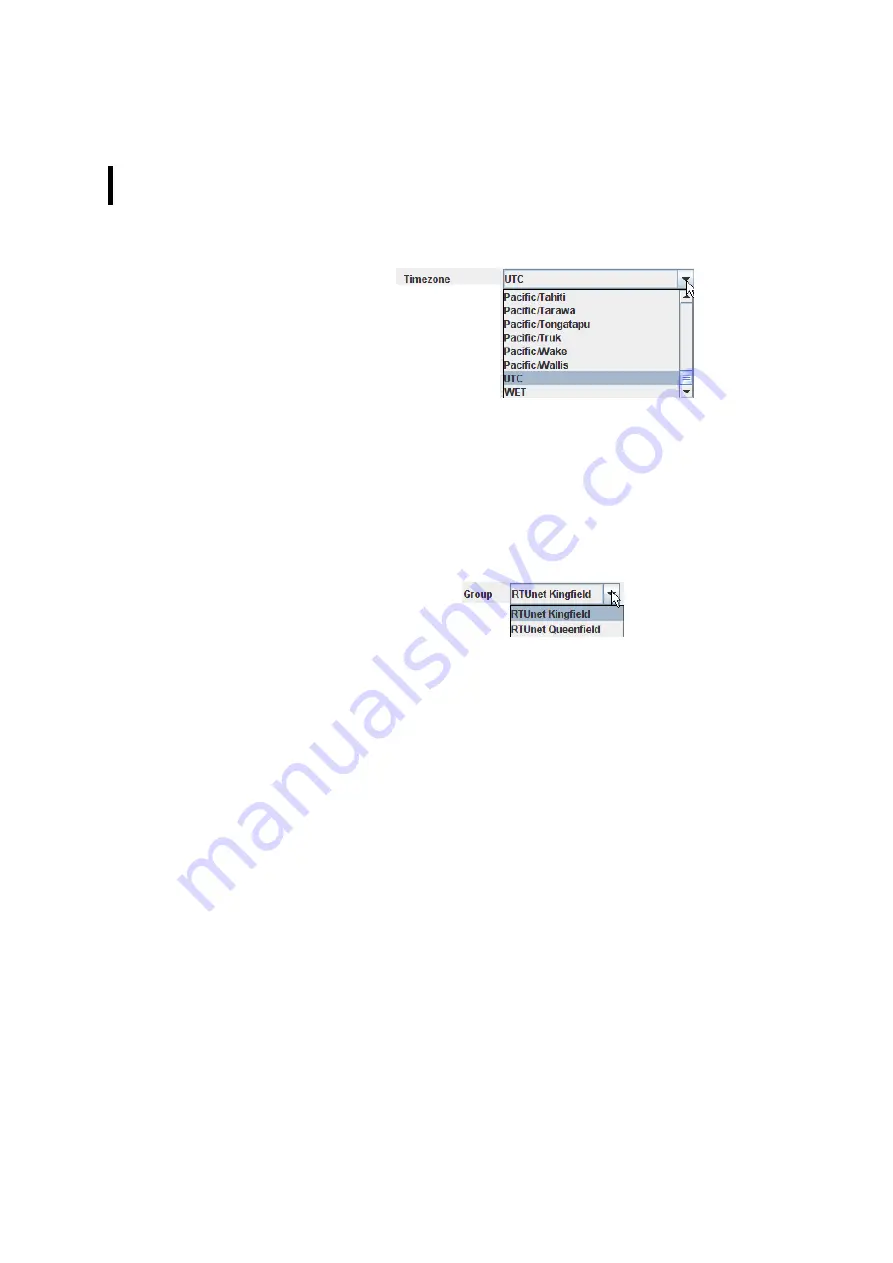
CHAPTER 4
Using the Gateway
228
Figure 253. RTU - Data - Main settings - Timezone
•
Node ID - unique identification of the RTU.
Note: The node ID is allocated automatically by the A850, but can
be altered.
•
Group - selection of the RTU group to which the RTU is to be
assigned:
Figure 254. RTU - Data - Main settings - Group
Note: All defined RTU groups are offered for selection.
•
Version - displays the version number of the RTU;
•
Modem type - selection of the modem type;
Note: Only those modem types are at the user’s disposal which can
be employed with the respective RTU type.
•
Modem - selection of the modem of the A850 with which the
RTU communicates;
•
active - determination if the RTU is active or not;
Note: RTUs which are not active will not be regarded when a poll
or a ping is performed, respectively.
•
master - determination if the A850 is the master of the RTU
(and thus responsible for time synchronization, configuration
and forwarding of notifications)
Summary of Contents for A850
Page 92: ...CHAPTER 3 Configuring the Gateway 92 Figure 81 PPP Configuration Window ...
Page 128: ...CHAPTER 3 Configuring the Gateway 128 Figure 132 Dialup Modem Window ...
Page 164: ...CHAPTER 3 Configuring the Gateway 164 ...
Page 177: ...CHAPTER 4 Sensor Type Configuration 177 Figure 183 Sensor type Window Analog ...
Page 196: ...CHAPTER 4 Using the Gateway 196 Figure 216 Sensor type Window LC ...
Page 200: ...CHAPTER 4 Using the Gateway 200 Figure 222 Sensor type Window OC ...
Page 204: ...CHAPTER 4 Using the Gateway 204 Figure 228 Sensor type Window SDI ...
Page 215: ...CHAPTER 4 Logs 215 Figure 241 System Log Selection Log types Figure 242 System Log Log types ...
Page 275: ...CHAPTER 4 RTU Network Configuration 275 Sensor details Figure 319 Sensor details Window ...
Page 366: ...CHAPTER 6 Appendix 366 ...















































