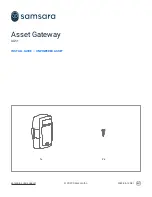CHAPTER 4
RTU Network Configuration
263
Erase data
Figure 300. RTU Context Menu - RTU Data Management - Erase Data
Delete the data of the sensors of one or more selected RTUs.
Figure 301. Erase data window
•
Erase data beginning from- enter the date and time
(timestamp) from where elder data of the selected RTUs or
sensors, respectively, should be deleted.
RTU Status Management
Figure 302. RTU Context Menu - RTU Status Management
Ping RTU
A ping to one or more selected RTU checks the availability of
these RTUs. If a ping to a RTU is successful, the status of these
RTUs will also be updated.
Summary of Contents for A850
Page 92: ...CHAPTER 3 Configuring the Gateway 92 Figure 81 PPP Configuration Window ...
Page 128: ...CHAPTER 3 Configuring the Gateway 128 Figure 132 Dialup Modem Window ...
Page 164: ...CHAPTER 3 Configuring the Gateway 164 ...
Page 177: ...CHAPTER 4 Sensor Type Configuration 177 Figure 183 Sensor type Window Analog ...
Page 196: ...CHAPTER 4 Using the Gateway 196 Figure 216 Sensor type Window LC ...
Page 200: ...CHAPTER 4 Using the Gateway 200 Figure 222 Sensor type Window OC ...
Page 204: ...CHAPTER 4 Using the Gateway 204 Figure 228 Sensor type Window SDI ...
Page 215: ...CHAPTER 4 Logs 215 Figure 241 System Log Selection Log types Figure 242 System Log Log types ...
Page 275: ...CHAPTER 4 RTU Network Configuration 275 Sensor details Figure 319 Sensor details Window ...
Page 366: ...CHAPTER 6 Appendix 366 ...