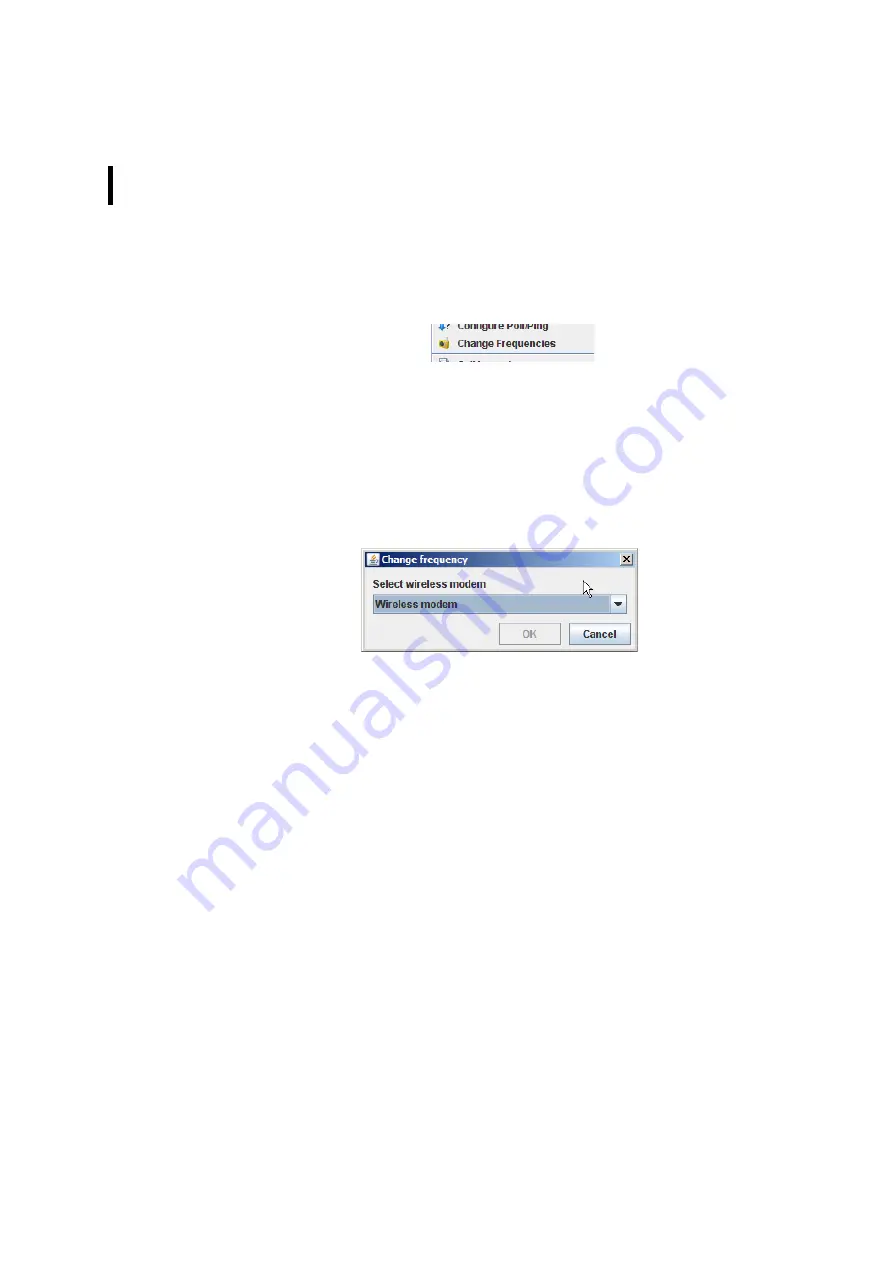
CHAPTER 4
Using the Gateway
268
Change Frequencies
Note: This function is not yet implemented!
Figure 311. RTU Context Menu - RTU Communication Management -
Change Frequencies
The frequencies of all RTUs connected to a Wireless Modem will
be changed.
Note: The frequency change starts in each route at the most dis-
tant RTU.
Figure 312. Change frequency window
Select Wireless modem
This window gives access to the following selections:
•
Wireless modem - selection of the respective Wireless
modem for which the frequency is to be changed;
•
Radio frequency - enter the frequency which is to be used for
communication between the Wireless Modem and the RTUs.
Note: If the frequency of a Wireless Modem is changed, the fre-
quencies of all RTUs communicating with it will also be
changed to this frequency.
Summary of Contents for A850
Page 92: ...CHAPTER 3 Configuring the Gateway 92 Figure 81 PPP Configuration Window ...
Page 128: ...CHAPTER 3 Configuring the Gateway 128 Figure 132 Dialup Modem Window ...
Page 164: ...CHAPTER 3 Configuring the Gateway 164 ...
Page 177: ...CHAPTER 4 Sensor Type Configuration 177 Figure 183 Sensor type Window Analog ...
Page 196: ...CHAPTER 4 Using the Gateway 196 Figure 216 Sensor type Window LC ...
Page 200: ...CHAPTER 4 Using the Gateway 200 Figure 222 Sensor type Window OC ...
Page 204: ...CHAPTER 4 Using the Gateway 204 Figure 228 Sensor type Window SDI ...
Page 215: ...CHAPTER 4 Logs 215 Figure 241 System Log Selection Log types Figure 242 System Log Log types ...
Page 275: ...CHAPTER 4 RTU Network Configuration 275 Sensor details Figure 319 Sensor details Window ...
Page 366: ...CHAPTER 6 Appendix 366 ...
















































